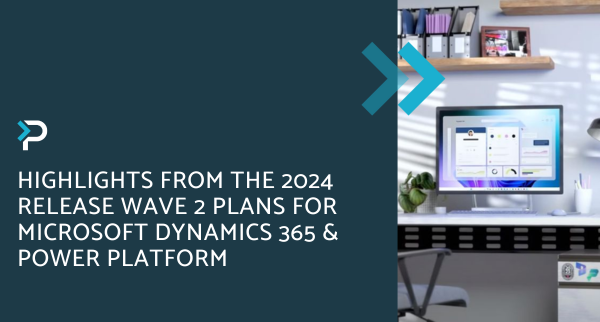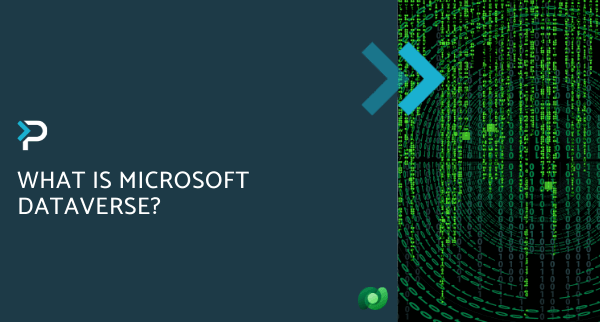Power BI vs Excel: Choosing the Right Tool for the Job
Power BI vs Excel: Choosing the Right Tool for the Job
February 8th, 2024
10 min read
The ability to effectively analyse and report on organisational data is crucial for informed decision-making, and long-term business success. Therefore, it comes as no surprise that many organisations have looked at implementing the right tools to help with this process.
Excel and Power BI are both known for their extensive data analysis and reporting capabilities, so it is no surprise that these tools often come up against each other when businesses are evaluating options. In the following blog, we will explore the differences between these two applications, key features, and best use cases, helping you decide the best option for your organisation, covering:
- Data Handling and Processing
- Visualisations and Reporting
- Integrations and Sharing
- Cost Considerations
- Data Security
What is Excel?
Introduced by Microsoft in 1985, Excel stands as an established spreadsheet program that has evolved into the preferred choice for individuals and businesses alike when it comes to data management, analysis, and reporting.
What is Power BI?
Brought to the market much later than Excel, Power BI was first launched in 2015 by Microsoft, its purpose, to offer advanced business intelligence and data analytics to organisations. Since then, it has been adopted widely across the industry, helping organisations and individuals foster a culture of data-driven decision making and improved operational efficiency.
Power BI vs Excel: Key Capabilities
Round 1: Power BI vs Excel: Data Handling and Processing
Establishing an effective data handling and processing system is vital for the success of businesses. A well-organised system not only leads to cost savings and reduced errors but also facilitates accelerated and informed decision-making.
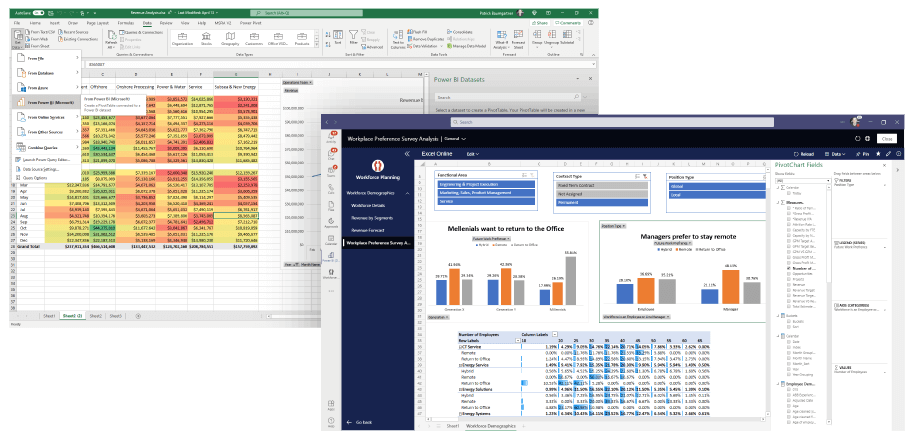
Power BI: Demonstrating remarkable proficiency in managing both simple and complex data sets, Power BI excels in converting data into custom, user-friendly dashboards and reports. With over 500+ pre-built connectors available, importing data from a wide variety of sources becomes effortless. Additionally, users can utilise Power BIs Power Query Editor, which makes it easy to clean, transform, and shape data.
All in all, Power BI makes it easy to manipulate and analyse your data, providing you the insights you need at a glance.
Excel: As a widely used tool for data processing and handling, Excel provides the means to organise and cleanse data using a variety of formulas and functions. Moreover, Excel offers practical data tools like remove duplicates, text to columns, and consolidate, simplifying the data refinement process. This supports organisations in efficiently handling their data, making it possible to streamline data analysis and informed decision-making.
Round 1 Winner: Power BI
Overall, there are several key differences between Power BI and Excel when it comes to data handling and processing. Power BI can handle larger datasets than Excel and generally offers more advanced data visualisation and collaboration features. Despite this, Excel remains a versatile tool for simpler data analysis and financial modelling.
Round 2: Power BI vs Excel: Visualisations and Reporting
Simplifying complex data through efficient visualisation and reporting empowers businesses to make swift decisions, improve communication, and support strategic planning, ultimately contributing to overall success.

Power BI: Known for its comprehensive visualisations and interactive dashboards, Power BI stands out in presenting insights in a user-friendly format. Users can utilise a diverse range of pre-built visuals, tailoring them to meet specific requirements. The Copilot feature within Power BI further enhances the user experience by offering users AI-powered capabilities, allowing them to generate reports from natural language, leading to streamlined and efficient reporting.
Excel: Excel provides a range of charts, graphs, and visualisation tools for simple data representation. Despite its capacity for insight driven reporting, when in practice Excel can be restrained, as many users may lack familiarity with the specific formulas or processes essential for optimal utilisation. This gap in practical proficiency can limit the full potential of Excel’s reporting capabilities.
Round 2 Winner: Power BI
While Excel does offer simple data visualisation tools suitable for specific data scenarios, Power BI sets itself apart with its advanced visualisation features, including things like KPI Cards, Maps, and Tooltip functionality. Power BI not only incorporates these capabilities but presents them in a user-friendly dashboard, featuring modern visuals that enables users to create interactive reports effortlessly.
Round 3: Power BI vs Excel: Integration and Sharing
Seamless data integration and sharing play a vital role in fostering collaboration and swift decision-making within businesses. It is also not uncommon for multiple people to need to collaborate on reports and analyse data together, so having a tool that enables easy collaboration is essential.
Power BI: This cloud-based service allows effortless sharing of reports and dashboards with stakeholders and enhances team productivity through real-time collaboration and automatic updates. Power BI’s integration capabilities work with all Microsoft products and many third-party applications like Salesforce and Google Analytics, ensuring seamless collaboration, accessibility, and integration across diverse tools and platforms. This capability is beneficial to businesses, by streamlining data connectivity and providing a solution for efficient decision-making processes.
Excel: Collaboration in Excel typically revolves around file sharing, leading to challenges when multiple individuals need to work together on a file. The lack of real-time collaboration introduces issues like potential duplications and version control challenges when users try to edit the same file simultaneously. For tasks only requiring one user in Excel, the experience provided would be adequate.
Round 3 Winner: Power BI
Power BI is the ideal platform for data integration and sharing, enabling seamless collaboration across teams for enhanced productivity and efficiency. In contrast, Excel lacks this aspect, as its primary collaboration revolves around file sharing, increasing the chance of error and file duplication.
Round 4: Power BI vs Excel: Cost Considerations
Businesses, regardless of size, should carefully consider the cost of any investment and compare it to their specific needs to guarantee a beneficial match to their company.
Power BI: Power BI licensing operates on a tiered subscription model, where the cost is determined by your company size and the premium features required. A free version of Power BI is available, allowing users to explore the fundamental aspects of the platform. The licensing tiers include:
- Microsoft Power BI Desktop (Free)
- Microsoft Power BI Pro (£8.20* per user, per month)
- Microsoft Power BI Premium (£16.40* per user, per month)
Explore our blog on Power BI licensing to dive into what each tier has to offer.
*Pricing is correct as of February 2024
Excel: Excel’s licensing entails a fixed fee of £5.99* per user monthly, granting access to the entire platform. Many businesses already include Excel in their Microsoft Office suite, making it a cost-effective solution. However, it’s important to note that the cost of Excel doesn’t encompass the robust business intelligence capabilities offered by Power BI. Nevertheless, Excel’s features are sufficiently suitable for numerous data scenarios, as explored above.
*Pricing is correct as of February 2024
Round 4 Winner: Excel
While Power BI provides a tiered licensing system, offering access to specific features and a free version, costs can escalate for larger teams requiring extensive licensing capabilities. Alternatively, Excel offers a fixed user fee, providing access to all its functionalities.
Another benefit of using Excel is that many businesses already have it available as part of their standard toolkit, making it a readily accessible and potentially more cost-effective solution in some scenarios, if users are willing to sacrifice some of the advanced business intelligence capabilities.
Round 5: Power BI vs Excel: Data Security
Safeguarding data is of paramount importance for modern businesses. Finding a solution that effectively manages and protects sensitive information is imperative for peace of mind. Neglecting data security can result in costly breaches, underscoring the importance of investing in secure data management systems.
Power BI: Power BI offers robust data security features, providing granular control over access to datasets. Users can define roles to restrict data visibility, for example, limiting access to regional sales data to respective managers based on location. With Power BI, sensitive information like personal employee information or customer data can be safeguarded through easily applied access restrictions.
Excel: Excel’s native security controls are simple, and primarily limited to password protection of workbooks. This reliance on a single password leaves data vulnerable to breaches. Additionally, there’s no built-in feature to restrict data visibility on a user-by-user basis, requiring inefficient workarounds like creating separate spreadsheets for different users or groups.
Round 5 Winner: Power BI
Compared to Excel, Power BI offers far more in terms of data security. Its granular access controls ensure comprehensive protection for sensitive data offering a more advanced approach than Excel’s more basic security measures.
Round 6: Power BI vs Excel: Learning Curve and Ease of Use
In a busy business environment, prioritising data tools with a user-friendly interface and a reasonable learning curve becomes a priority. This ensures that employees can swiftly integrate these tools into their workflows, optimising productivity and decision-making.

Power BI: Power BI’s intuitive interface and guided workflows facilitate an easy start for users, supported by many training resources. Nevertheless, fully grasping all its features might present a learning curve, particularly for beginners adapting to the platform. This learning curve could potentially deter some businesses that may find it challenging to invest resources in training staff on a newer system compared to the familiar Excel.
Excel: Being one of the most globally used applications, Excel enjoys widespread familiarity among users. Many find its fundamental feature and user interface quite intuitive, contributing to a relatively smooth learning curve. However, complexities can surface, particularly when handling complex processes within Excel. In such cases, users may encounter issues that require deep understanding of the application’s functionalities.
Round 6 Winner: Excel
Although Power BI offers a user-friendly interface and training resources, potential users have less exposure to the platform, making the learning curve greater when adapting this tool. In contrast, Excel’s familiar layout provides comfort to users who have likely used the platform throughout their working lives. This familiarity makes it easy to navigate and perform tasks efficiently, requiring a minimal learning curve and ultimately saving time and resources.
Summary Power BI vs Excel
Effective data analysis and reporting are pivotal for business success, prompting a closer look at tools like Excel and Power BI. Excel, with its simplicity and widespread availability, proves versatile for many businesses. On the other hand, Power BI, an advanced analytics tool, stands out in terms of data handling, visualisation, data security, and collaboration.
The decision between the two platforms should be guided by specific organisational needs, data complexity, and the importance of factors like ease of use and overall cost-effectiveness
Want to understand more about Power BI? Have a read of our blog: Power BI vs Tableau to find out which one of these is better suited to you.
Contact Us
If you have any questions about Power BI, its features or implementing it to your system, please get in touch with us at info@pragmatiq.co.uk or call us at 01908 038110. Alternatively, you can subscribe to our newsletter for the latest updates or fill out a contact form, and our team will be in touch shortly.
Want to keep in touch?
Sign up to our newsletter for regular updates.
"*" indicates required fields