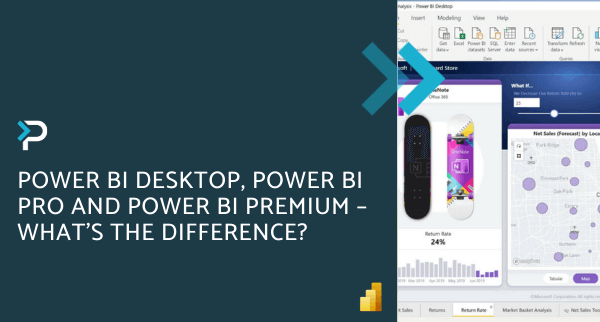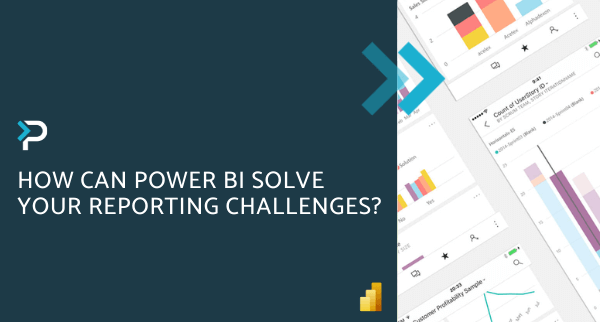What Data Sources can Microsoft Power BI Desktop connect to?
What Data Sources can Microsoft Power BI Desktop connect to?
April 15th, 2024
5 min read
It goes without saying, but data is at the heart of Power BI. When you are exploring data within Power BI, by creating charts, dashboards or asking questions for example. The visualisations and answers you see are getting their underlying data from a dataset; this dataset comes from a data source. Below, we will cover a few of the data source types within Power BI Desktop:
You connect to data by using the Home ribbon. To show the Most Common data types menu, select the Get Data button label or the down arrow.
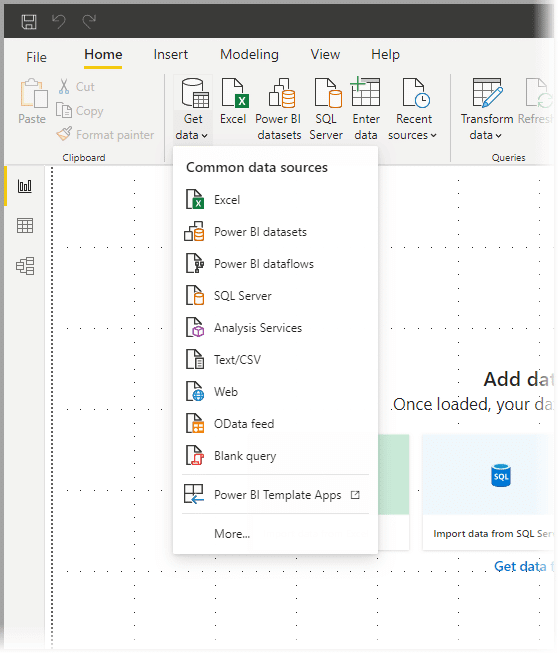
To go to the Get Data dialog box, show the Most Common data types menu and select More. You can also bring up the Get Data dialog box (and bypass the Most Common menu) by selecting the Get Data icon directly.
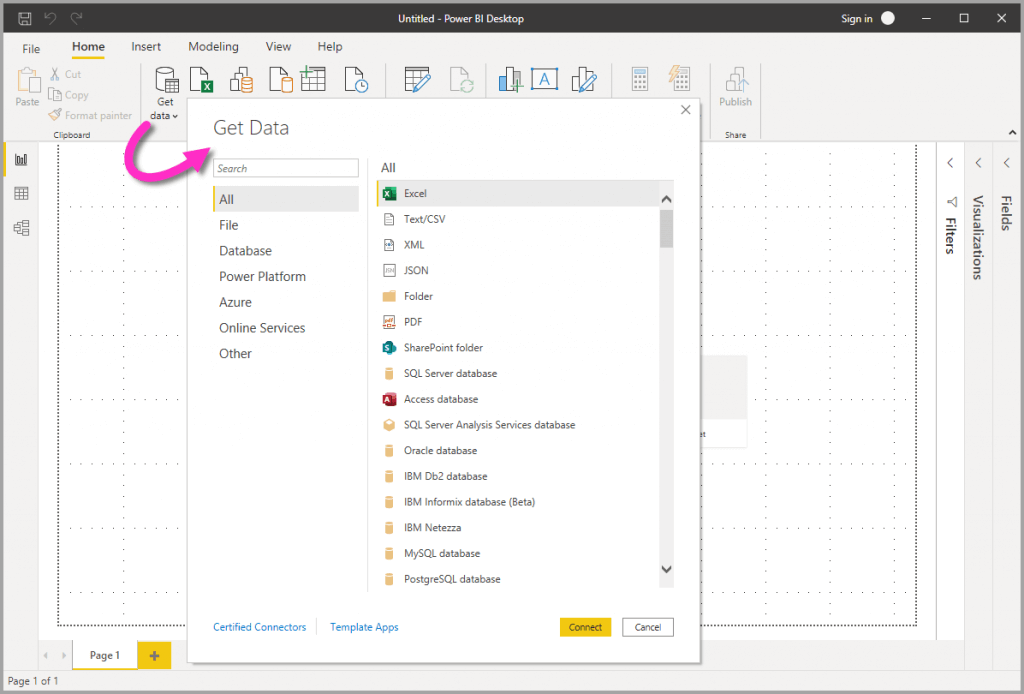
Data Sources
The Get Data dialog box organizes data types in the following categories:
- All
- File
- Database
- Power Platform
- Azure
- Online Services
- Other
The All category includes all data connection types from all categories.
File Data Sources
The File category provides the following data connections:
- Excel
- Text/CSV
- XML
- JSON
- Folder
- SharePoint folder
The following image shows the Get Data window for File.
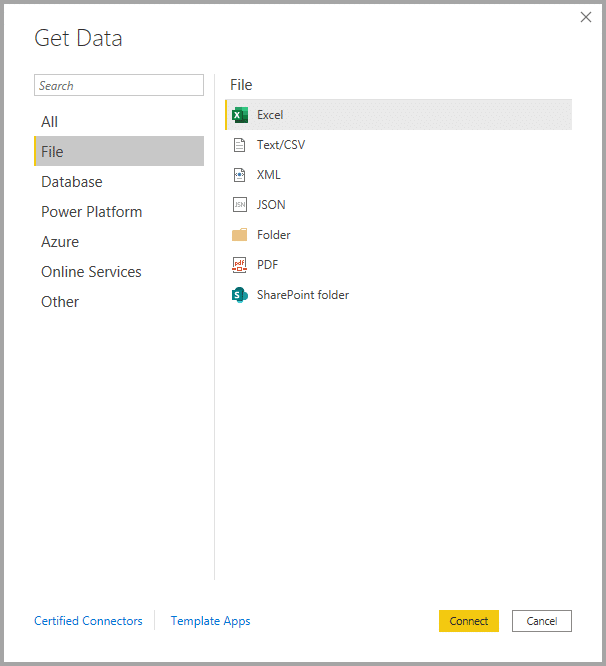
Database
The Database category provides the following data connections (this is a shortened list, view the full list here):
- SQL Server database
- Access database
- SQL Server Analysis Services database
- Oracle database
- MySQL database
- Google BigQuery
- MarkLogic
- BI Connector
The following image shows the Get Data window for Database.
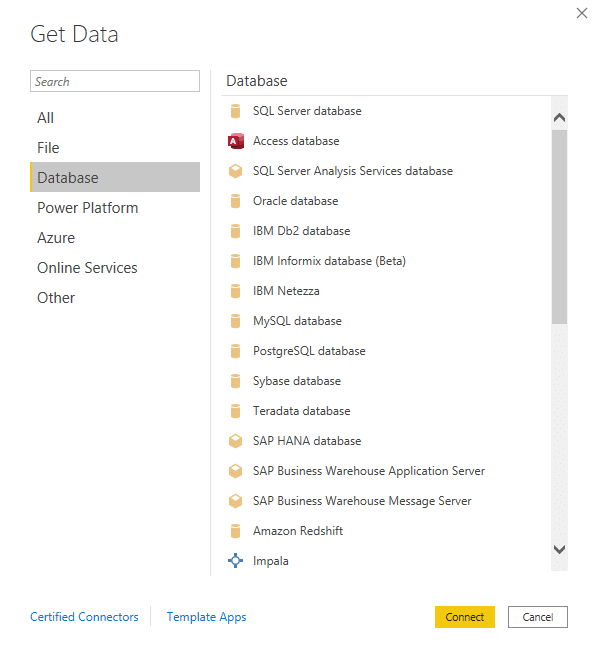
Power Platform Data Sources
The Power Platform category provides the following data connections:
- Power BI datasets
- Power BI dataflows
- Microsoft Dataverse
- Power Platform dataflows (Beta)
The following image shows the Get Data window for Power Platform.
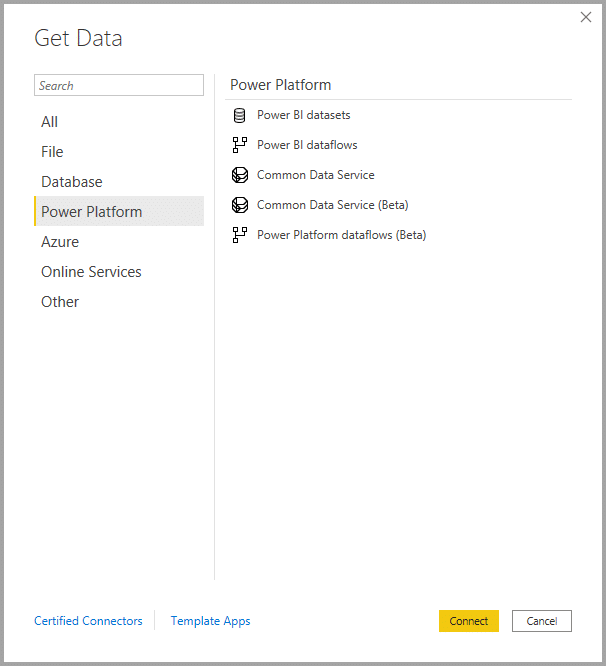
Azure Data Sources
The Azure category provides the following data connections (this is a shortened list, view the full list here):
- Azure SQL Database
- Azure Synapse Analytics (SQL DW)
- Azure Analysis Services database
- Azure Database for PostgreSQL
The following image shows the Get Data window for Azure.
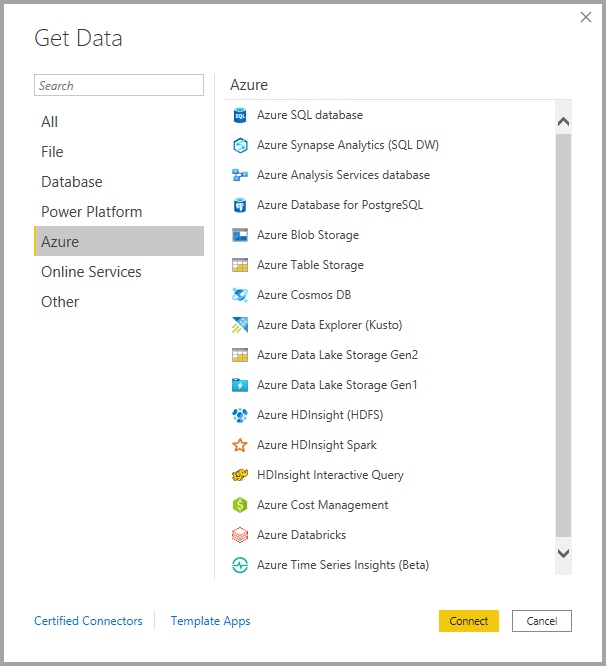
Online Services Data Sources
The Online Services category provides the following data connections (this is a shortened list, view the full list here):
- SharePoint Online List
- Microsoft Exchange Online
- Dynamics 365 (online)
- Dynamics NAV
- Dynamics 365 Business Central
- Dynamics 365 Business Central (on-premises)
- Google Analytics
- Adobe Analytics
- LinkedIn Sales Navigator (Beta)
- Twilio (Beta)
The following image shows the Get Data window for Online Services.
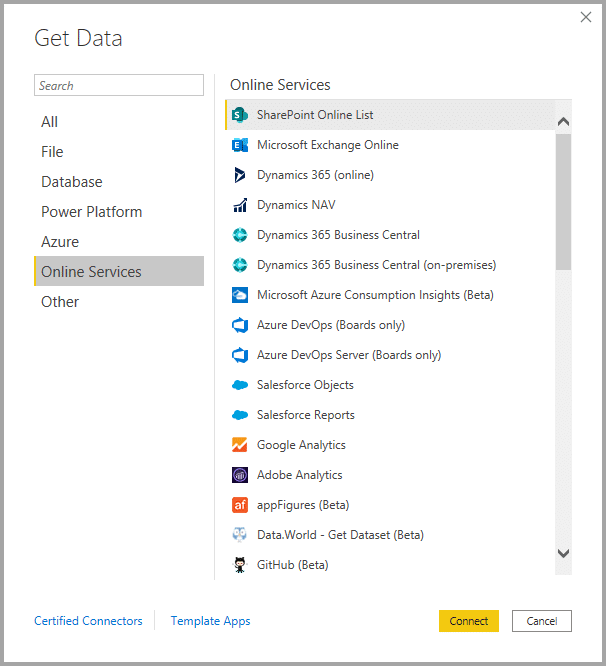
Other Data Sources
The Other category provides the following data connections (this is a shortened list, view the full list here):
- Web
- SharePoint list
- Active Directory
- Microsoft Exchange
- Python script
- ODBC
- Automation Anywhere (Beta)
- MicroStrategy for Power BI
- Paxata
- Siteimprove
- SurveyMonkey (Beta)
- Blank Query
The following image shows the Get Data window for Other.
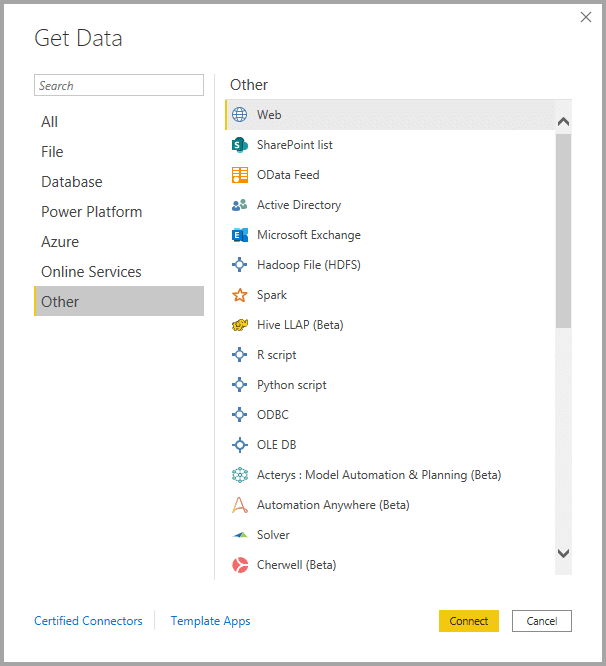
Get in Touch
If you would like more information about Microsoft Power BI, please get in touch by emailing us at info@pragmatiq.co.uk or calling us on 01908 038110. Alternatively, fill out our contact form or subscribe to our newsletter.
Want to keep in touch?
Sign up to our newsletter for regular updates.
"*" indicates required fields