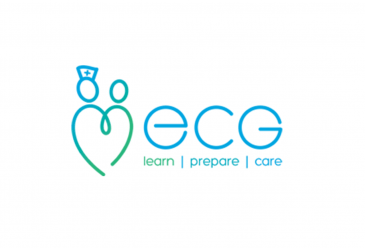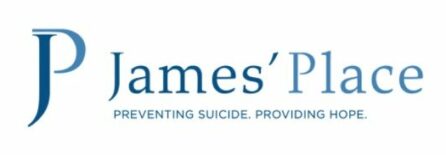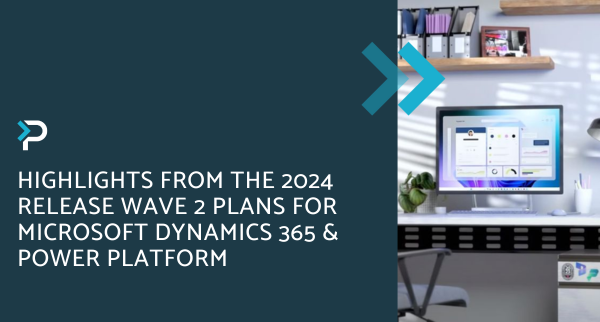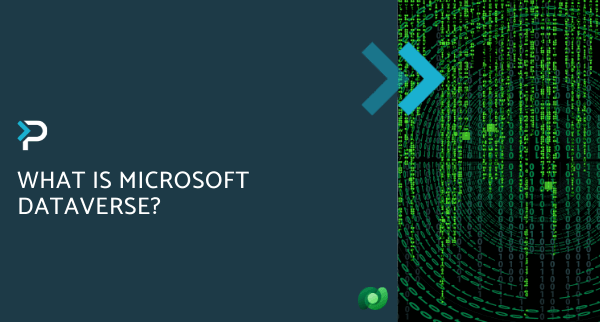Microsoft Power Pages
Design, configure, and publish websites that seamlessly work across web browsers and devices

What are Microsoft Power Pages?
The digital experience your customers, partners, clients, or other stakeholders have with your organisation matters more than ever. Microsoft Power Pages enables businesses to design, configure, and publish websites that seamlessly work across web browsers and devices. They can be utilised across every industry, and organisational size, enabling you to create engaging websites that leave a lasting impression.
Keep reading to find out all about Microsoft Power Pages…
Benefits of Microsoft Power Pages
How can we help you get started with Power Pages?
Power Pages Consultancy: If you require a website implemented swiftly, with the assurance of professionalism and all engaging features, our Power Pages Consulting Service is the ideal solution for you.
Microsoft Power Platform Partner: In need of a Power Page as part of a larger project? As an established Microsoft Partner, Pragmatiq excels in the Power Platform, offering seamless project deployments to support your organisation across the board.
Tailored Pages: We know that every organisation is different, and we work closely with you to customise a Power Pages solution that directly aligns with your needs.
Ready to get started?
Speak to one of our experts to find out how we can support your business journey with the Power Platform!
Get in touchExamples of Microsoft Power Pages
The possibilities with Power Pages are endless, have a look at the possibilities below, for more details have a read of 10 most useful Power Pages examples blog.
Power Page Features
- Design Studio: The Power Pages Design Studio helps creators build and design professional websites, with options available to start from scratch or use one of the pre-built templates.
- Template Hub: The Template Hub provides a set of pre-built website templates, with working features and functionalities to address various business scenarios.
- Learning Hub: The Learning Hub is a dedicated place for users to explore videos, documents and other resources, to help with the different stages of Power Pages.
- Advanced Development Capabilities: Developers have the ability to add more bespoke functionality and capabilities to websites, by working with Visual Studio Code, using JavaScript, Liquid templates, and web APIs.
- Content Delivery Network: This feature is ideal for websites that have global reach, ensuring that websites run smoothly no matter where people are accessing the page from.
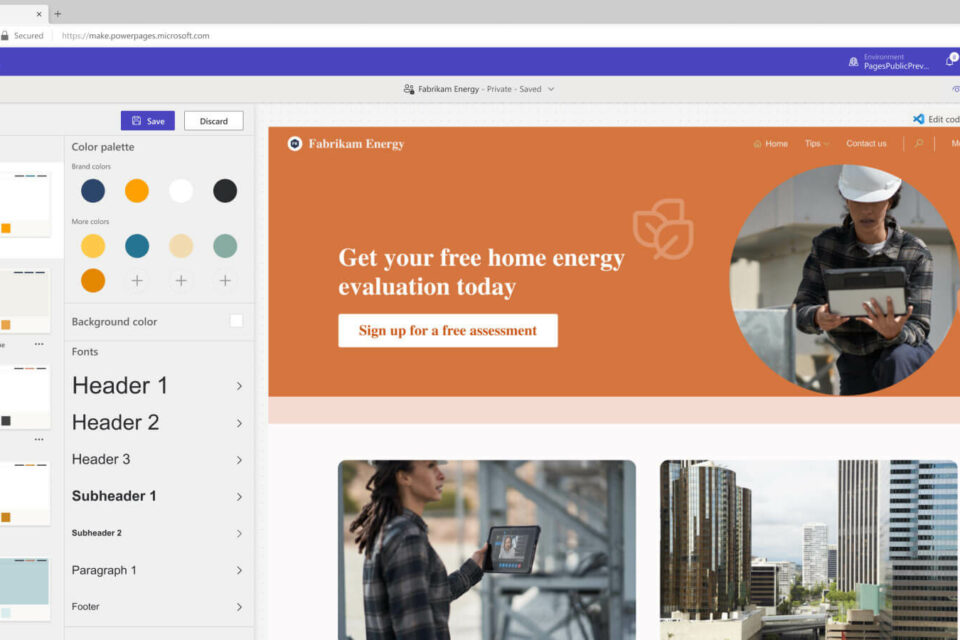
Integrate Power Pages with other Microsoft Power Platform Components
- Dataverse: Securely store and manage data that are used by business applications and your Power Pages sites
- Power Apps: Users can use Power Apps to create custom mobile and web apps. For more basic requirements, Power Apps can be used to create rudimentary intranet sites that use SharePoint to store content. Power Pages is ideal for websites focused on external audiences that require more secure access to your business information.
- Power Automate: Power Automate allows users to automate workflows across their business. With Power Pages, use Power Automate for plug-ins, workflows, automated cloud flows, or to extend business logic and interact with data.
- Power BI: Power BI is Microsoft’s business intelligence tool that allows business to gain enhanced insights into their data. With Power Pages, integrate with Power BI to access components like reports, dashboards, and tiles.
- Power Virtual Agents: Power Virtual Agents enables users to create customisable artificial intelligence (AI) chatbots. Users can add chatbots to their websites created in Power Pages, to support a myriad of business needs.
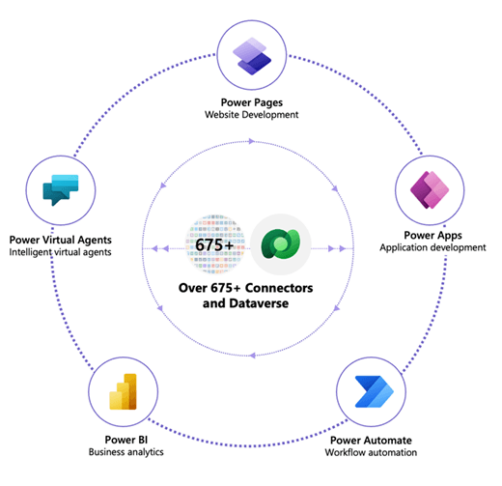
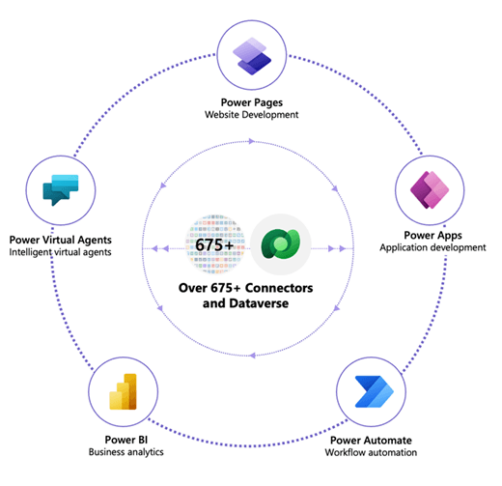
Power Pages Pricing
Power Pages is licensed through pre-paid, capacity-based subscriptions and pay-as-you-go meters.
*Authenticated Users per website
£164.40 for 100 users/site/month (capacity to scale to 10,000 plus users)
*Anonymous Users per website
£61.60 for 500 users/site/month (capacity to scale to 10,000 plus users)
Read more about Power Page licencing.
*Prices are subject to change for the most up-to-date figures please contact us
Authenticated Users per website
£3 per user/site/month
Anonymous Users per website
£0.20 per user/site/month
Learn more about the Power Pages pay-as-you-go plan


Enquire Now about Microsoft Power Pages
Please complete the form below and a member of our team will get back to you shortly.
"*" indicates required fields