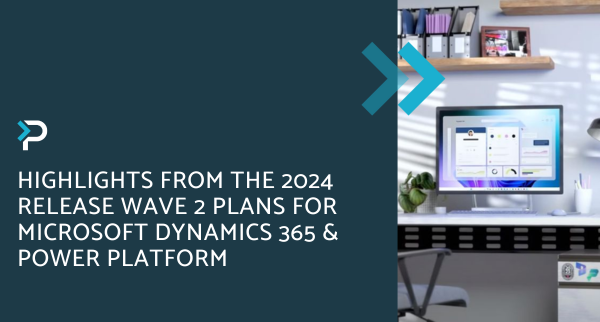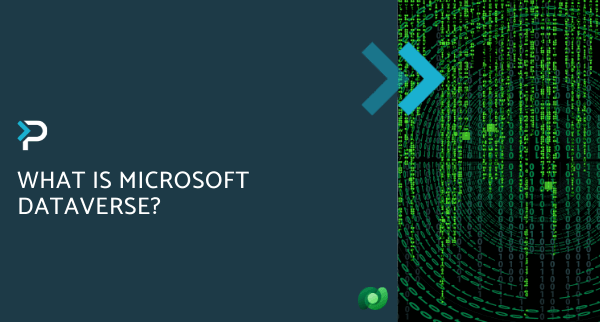Power Apps vs Power Automate
Power Apps vs Power Automate
April 29th, 2024
6 min read
As businesses navigate the complexities of modern operations, the demand for streamlined processes and enhanced productivity has never been higher. To achieve these goals, organisations increasingly rely on the implementation of software solutions. Among these, Power Apps and Power Automate have emerged as popular choices, supporting businesses with implementing custom business solutions and automating critical processes. However, when is it best to use each application, and what is the difference between the two? In this blog, we’ll compare these two applications, looking at what they can do and helping you decide which one is right for your needs.
Power Apps: Custom App Development
Power Apps is a low-code platform that empowers businesses to custom-build applications tailored to your organisation’s unique requirements. This platform proves especially valuable when off-the-shelf solutions fall short of providing the functionality you need. All in all, Power Apps enable your business to have a solution that streamlines processes, enhances productivity and drives digital transformation.
Key Features of Power Apps:
- Customisation: Applications can be tailored to a business’s specific needs, adjusting functionality, design, and features as required.
- Integration Capabilities: Power Apps seamlessly integrates with various platforms having over 200+ connectors, including both Microsoft and third-party products like SharePoint, Dynamics 365, and Xero, enabling efficient data utilisation.
- Native AI: Leverage advanced AI features, enabling effortless access to advanced insights of data, seamless navigation, and actionable advice for optimising both user experience and productivity.
- Scalability: Applications developed with Power Apps are flexible, allowing them to grow and adapt to changing business needs over time.
- Analytics and Monitoring: Access built-in analytics and reporting tools, allowing users to track app usage, performance, and user satisfaction metrics.
Download our full Power Apps Guide for more information.
Example Application with Power Apps:
Consider an asset finance company seeking to streamline its loan approval process. By leveraging Power Apps, they can create a tailored application for managing loan applications and approvals. Through this app, loan officers can efficiently input client information, track application progress, and analyse data to make informed decisions. Ultimately, this customised Power App enhances operational efficiency by expediting the loan approval process, improving client satisfaction, and optimising resource utilisation.
Check out the bespoke Power App we developed for our client Impact Handling, which reduced their administrative time by 75%. Alternatively you can explore our dedicated blog “Power Apps use cases and examples.”
Power Automate: Streamlining Workflow Automation
Power Automate is an automation tool designed to streamline workflows by automating repetitive tasks and connecting different systems. It enables users to create workflows that connect various services and applications, eliminating the need for manual intervention and enhancing efficiency.
Key Features of Power Automate:
- Workflow Automation: Power Automate allows users to create automated workflows triggered by predefined events, such as receiving an email, modifying a file, or updating a record in a database.
- Integration with Microsoft and Third-Party Services: Extensive integration capabilities, enable users to connect to a wide range of services, including Microsoft 365, Qlik, Mailchimp, and more.
- Native AI: Copilot helps users create and manage flows, making it easy to identify improvements and areas that can be altered.
- Mobile Accessibility: Users can access and manage workflows from mobile devices using the Power Automate mobile app, enabling flexibility and productivity on the go.
- Analytics and Reporting: Power Automate offers built-in analytics and reporting features, enabling users to monitor workflow performance, identify bottlenecks, and optimise processes for enhanced efficiency.
Example Automation with Power Automate:
Consider a busy marketing agency managing numerous client inquiries daily. To streamline their client onboarding process, they utilise Power Automate. When a new client inquiry email arrives, Power Automate triggers an automated workflow. It creates a new client record in the agency’s CRM, assigns a unique client ID, and sends a personalised confirmation email. Simultaneously, it alerts the assigned account manager and schedules a follow-up call.
Find out more about the benefits and use cases of Power Automate in our blog.
Power Apps vs Power Automate – Choosing the Right Tool
When deciding between the two, organisations should consider the nature of their requirements and the specific objectives they aim to achieve.
Use Power Apps when:
- You require custom application development to meet your specific business needs effectively
- Quick solution adoption is crucial to minimise disruptions to business operations. Power Apps’ intuitive interface simplifies user understanding, navigation, and utilisation
- Seamless access to advanced data visualisation and reporting tools is essential for continuous monitoring and informed decision-making processes.
- Cross-platform compatibility is essential to ensure users can access the application seamlessly across different devices and operating systems
Use Power Automate when:
- Automating repetitive tasks and processes is the primary goal, aimed at saving time and improving overall efficiency
- Integration with various services and platforms is necessary, spanning both the Microsoft ecosystem and third-party applications.
- You want to standardise processes to provide employees with structured business workflows ensuring everything is completed to the required standard.
Power Apps + Power Automate
From the above, it becomes clear that both Power Apps and Power Automate have distinct use cases. However, it is not uncommon that businesses require not one or the other but both. Combining Power Apps and Power Automate offers a powerful synergy for businesses, enabling seamless solutions that handle data, automate processes, and enhance user experiences.
Here’s how they complement each other:
- Triggering Flows from Power Apps: Easily initiate Power Automate flows directly from within Power Apps. For instance, submitting a form in Power Apps can automatically trigger a flow for data processing or notifications.
- Data Export: Utilise Power Automate to export data from Power Apps to various formats like CSV, Text, or Excel files. For example, after users modify records in your Power App connected to a SQL Server table, automate data output into multiple files based on requirements.
- Custom Triggers: Leverage Power Automate to create custom triggers based on specific events in your Power App. For instance, trigger a flow when a new item is added to a SharePoint list to execute an action.
By seamlessly integrating Power Apps with Power Automate, businesses can develop comprehensive solutions for tasks like inventory management, approval automation, and custom workflows, enhancing efficiency across the board.
Speak to a Power Platform expert!
Power Apps and Power Automate are powerful tools within Microsoft’s Power Platform, offering distinct capabilities to address different aspects of workflow automation and application development. By understanding the strengths and use cases of each tool, organisations can effectively leverage them to streamline processes, enhance productivity, and drive digital transformation.
For further information on the Power Platform, please contact us at info@pragmatiq.co.uk or call us on 01908 038110. Alternatively, fill out the form below, and a member of our team will be in touch shortly.
Want to keep in touch?
Sign up to our newsletter for regular updates.
"*" indicates required fields