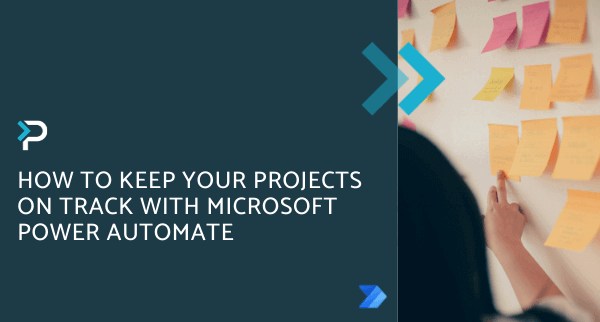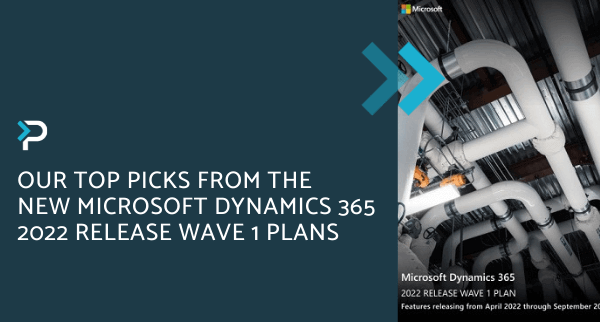Microsoft Dynamics 365 Project Operations
Manage your projects effectively with Dynamics 365

Ensuring projects run smoothly when there are lots of moving parts can be a challenge. Add to that remote working, multiple spreadsheets or disparate systems, and unforeseen delays, and projects can quickly become more complicated than originally anticipated.
Microsoft Dynamics 365 Project Operations provides you with a centralised system to connect teams across your organization and ensure projects are delivered on budget and on time. The solution allows you to effectively manage your projects end-to-end, combining your teams and processes together with automation technology to provide a unified experience.
Key benefits of Dynamics 365 Project Operations
Dynamics 365 Project Operations features
- Inbuilt management and forecast tools help everyone keep on track and achieve project goals
- Team members can update their profiles and skills to assist project managers when allocating tasks
- Use embedded project capabilities including Kanban boards and Gantt charts to manage projects successfully
- Native scheduling tool allows managers to view real-time resource availability at a glance, use forecasting to predict when resources will be in demand, check the progress of tasks and plan for upcoming workstreams
- Engage with clients to confirm project details, quotes, and resource requirements
- Create project contracts, track labour rates, and generate statements of work directly within Dynamics 365
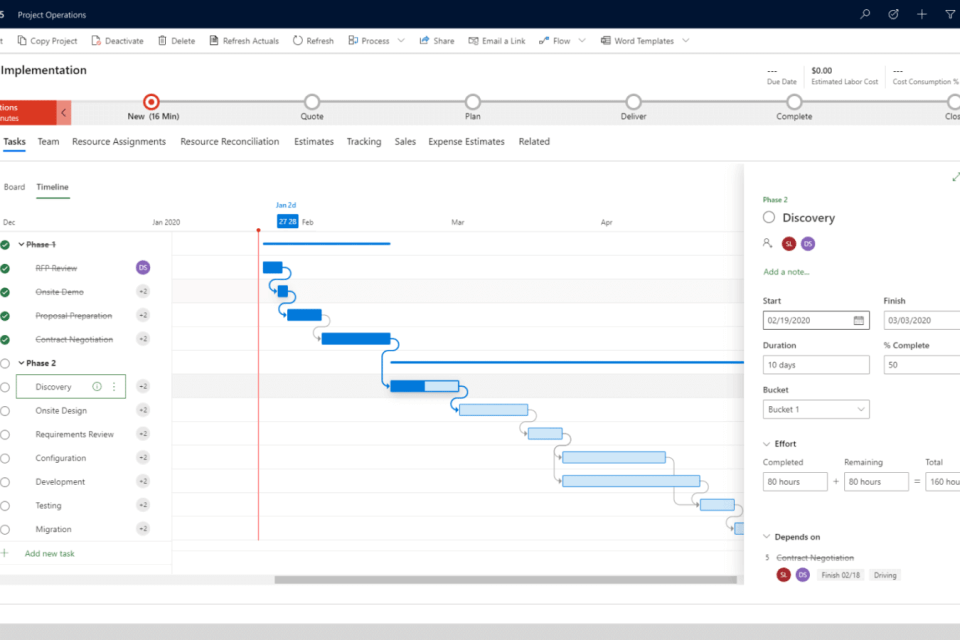
- Identify issues and trends using interactive dashboards and reports based on historical data
- Automatically generate documents like quotes, statements of work (SOWs), and invoices
- Use project templates to quickly start new projects and generate quotes for new deals
- Leverage Microsoft Teams to collaborate and communicate throughout projects
- Submit, approve, process, and reconcile time and expense entries on the go for faster reimbursement and client billing
- Integrate with Dynamics 365 Customer Voice to send surveys that capture feedback during projects
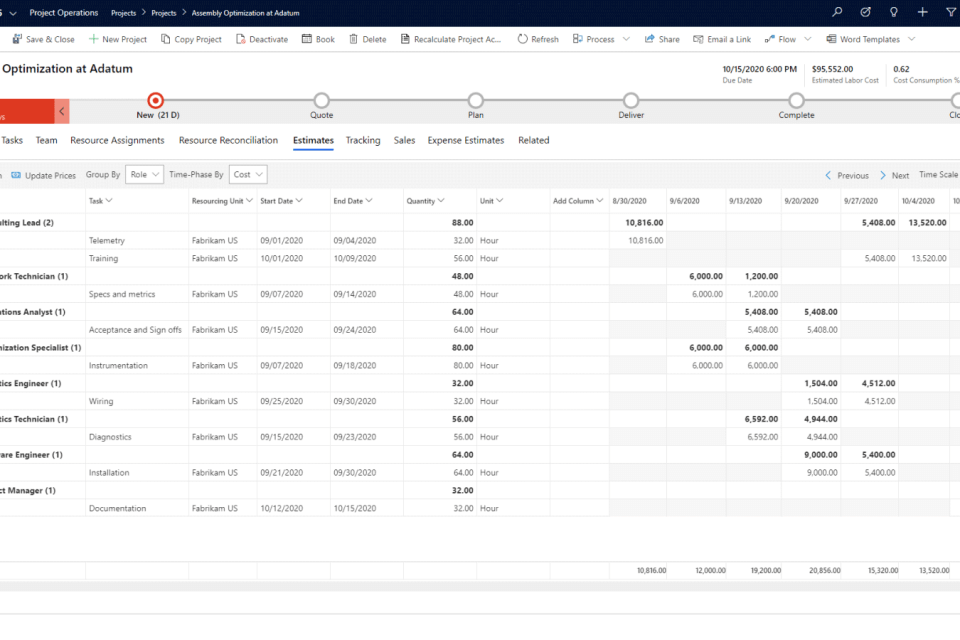
Enquire Now About Microsoft Dynamics 365 Project Operations
Please complete the form below and a member of our team will get back to you shortly.
"*" indicates required fields