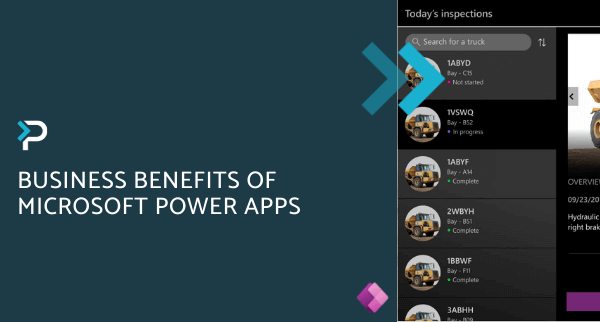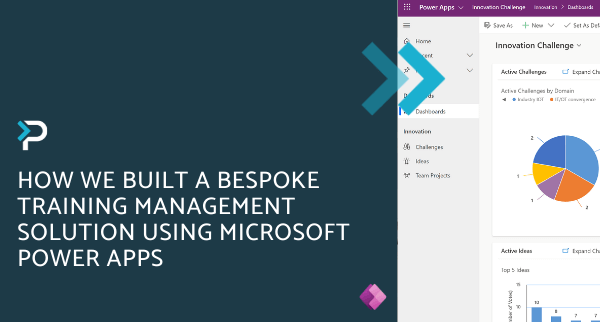Power Apps Use Cases and Examples
Power Apps Use Cases and Examples
March 11th, 2024
9 min read
Organisations continually seek innovative ways to integrate technology into their operations, aiming for enhanced efficiency, heightened employee productivity, and sustained growth. Microsoft Power Apps, a component of the Power Platform, stands out as a solution that has demonstrated its value by driving productivity and streamlining operations. But what exactly is a Power App, and how can it be utilised? In this blog, we delve into exploring various use cases and examples of Power Apps.
Understanding Power Apps
Before we explore what uses Power Apps can have, we want to provide a simple definition of this solution. At its core, Power Apps is a low-code development platform that enables users to create custom business applications. It becomes particularly invaluable in situations where standard off-the-shelf applications fall short, requiring bespoke solutions tailored to specific organisational needs. The possibilities for Power Apps are endless, but we have come up with some examples that we think could be useful.
10 Useful Examples of Power Apps
1. Employee Leave Application
Challenge: Keeping track of your team’s holiday requests can be complicated, particularly with a large workforce. Tasks such as approving requests and monitoring employee holiday allowances can be simplified by creating a holiday management Power App.
Solution: Create a holiday management app, which will allow you to:
- Employees can easily create and submit leave requests directly through the app, providing essential details such as the dates of absence and the reason for leaving
- Managers can gain access to a unified view of leave requests, enabling them to review, approve or decline requests efficiently
- Effortlessly track the status of leave requests and monitor employees’ remaining holiday balances in real time. This ensures accurate planning and prevents scheduling conflicts
- Access the Employee Leave Application from anywhere, at any time, using a mobile device. This feature provides flexibility for employees and managers who may need to manage leave requests on the go
2. Expense Approvals System
Challenge: Expense approval processes can be time-consuming and stressful. Employees are often manually searching through paper receipts and inputting each transaction from the past month, whilst management are chasing to ensure they are up to date.
Solution: Implement an expense approval app, which will allow you to:
- Employees can easily log their expense claims directly within the app, providing all necessary details and documentation
- Have access to a centralised dashboard where managers can efficiently review and approve or decline expense claims
- Users can upload images of their receipts directly to the app, ensuring that all necessary documentation is securely stored and readily available for review
- Stay informed about the status of pending expense claims with real-time updates and notifications.
- Access a detailed expense history within the app, providing transparency and visibility into past claims. This feature enables employees and managers to track spending trends, identify patterns, and ensure compliance with company policies.
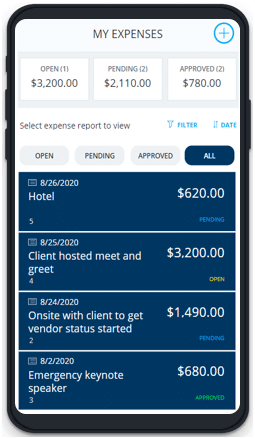
3. Field Service Solution
Challenge: Field service personnel are often disconnected from the main office workforce and can be heavily reliant on paper documentation and phone communication. On top of this, the manual nature of processes and workflows presents challenges such as scheduling conflicts, customer delays, and service delivery.
Solution: Create a field service app, which will allow you to:
- Enable real-time communication between field technicians and the main office, reducing delays and improving responsiveness
- Provide field technicians with access to detailed scheduling and dispatch timings, ensuring that they have all the information they need to optimise their routes and schedules
- Allow field technicians to capture photos and report status updates directly within the app, providing visibility into the progress of service tasks and facilitating documentation
- Easily view past customer interactions and better understand customer needs and preferences, enabling your field agents to provide the best possible service
- Automated updates ensure that any information entered into solution is changed in real-time meaning everyone on the case is working with the most up to date information
4. Instant Invoice Generator
Challenge: Generating invoices manually can be a tedious and time-consuming task for businesses of all sizes. From inputting customer details to calculating totals and formatting, the process is prone to errors and inefficiencies.
Solution: The instant invoice generator app, will enable you to:
- Create an invoice at the click of a button
- Automatic calculations for totals, taxes, discounts and more
- Instant delivery to clients from app, ensuring prompt delivery to your clients
- Secure data storage with robust security measures
- Enhanced customer experience by having constant invoices that look professional

5. Inventory Management App
Challenge: Managing inventory efficiently is a critical aspect of running a successful business, yet it can often be complex and time-consuming. Manual inventory management processes are prone to errors, leading to stockouts, overstocking, and inefficiencies in supply chain management. Additionally, without real-time visibility into inventory levels and movement, businesses may struggle to meet customer demands and maintain optimal stock levels.
Solution: Inventory Management App
- Real-time inventory tracking ensures that your organisation is stocking in the best possible way, reducing inventory costs
- Automated replenishment functionality sends reminders when inventory falls below the critical level
- Barcode scanning makes it easy to keep track of stock
- Inventory analytics: gain accurate insights into product demand, stock and other trends
- Multi-channel integration, enables the application to be integrated with other important systems, such as ERP tracking or CRM applications
6. Scheduling App
Challenge: Coordinating schedules can be a daunting task, particularly in busy work environments or when managing multiple projects. Manual scheduling processes are prone to errors, double bookings, and missed appointments, leading to confusion and inefficiency.
Solution: Introducing the scheduling Power App:
- Consolidate all scheduling information within a single solution, making it easy to access and manage appointments
- Keep track of appointment availability in real-time, reducing the risk of errors and double bookings
- Send automated reminders to participants before scheduled appointments, ensuring that everyone is notified and prepared
- Integrate seamlessly with calendar apps, allowing users to sync their schedules across platforms and devices effortlessly
- Tailor notifications to suit individual preferences, providing flexibility and convenience for users
7. Onboarding System/E-learning App
Challenge: Onboarding new employees or learners can be a time-consuming and resource-intensive process. Traditional onboarding methods often involve lengthy orientation sessions and printed materials, which may not be engaging or effective.
Solution: Creating an onboarding system using Power Apps
- Track the progress of new employees or learners as they complete onboarding activities and training modules
- Provide access to a centralised resource library containing onboarding materials, training resources, and company policies
- Streamline the onboarding process by allowing new employees to submit onboarding requests and access relevant information and resources
- Create personalised learning paths based on individual roles, responsibilities, and learning objectives, ensuring that each employee receives tailored training
8. Task Management App
Challenge: Managing tasks efficiently and ensuring that projects are completed on time can be a daunting task for individuals and teams alike. Without a streamlined system in place, tasks can easily fall through the cracks, leading to missed deadlines and decreased productivity.
Solution: Introducing the Task Management App:
- Easily create tasks and assign them to the right team members with deadlines and priorities
- Monitor the progress of tasks in real-time, ensuring that projects stay on schedule and on track
- Foster collaboration among team members by allowing them to communicate, share files, and provide updates within the app
- Receive notifications and reminders for upcoming tasks and deadlines, helping you stay organised and focused
- Generate reports to track task completion rates, identify bottlenecks, and improve workflow efficiency
9. Customer Service Ticket Solution
Challenge: Managing customer service requests efficiently and effectively is essential for maintaining customer satisfaction and loyalty. Without a streamlined system for tracking and resolving customer issues, businesses may struggle to provide timely and satisfactory support.
Solution: Customer Service Ticket App
- Capture customer service requests from various channels, including email, phone, and social media, in a centralised system
- Assign tickets to appropriate team members or departments based on expertise and workload, ensuring that issues are addressed promptly
- Monitor the status of customer service tickets in real-time, providing transparency and visibility into the resolution process
- Set up automated responses to acknowledge receipt of customer service requests and provide updates on ticket status
- Analyse key metrics such as response time, resolution time, and customer satisfaction scores to identify trends and areas for improvement.
10. HR Application
Challenge: Managing human resources processes such as recruitment, onboarding, performance management, and employee development can be complex and time-consuming. Without a streamlined system in place, HR departments may struggle to keep track of employee data, compliance requirements, and organisational policies.
Solution: Implement a HR Application:
- Streamline the recruitment and onboarding process with features such as job posting, applicant tracking, and new hire orientation
- Centralise employee data, including personal information, employment history, and performance evaluations, in a secure and accessible database
- Automate routine HR processes such as leave management, performance appraisals, and payroll processing, reducing administrative burden and improving efficiency
- Provide tools and resources for employee development, including training programmes, skills assessments, and career planning
- Stay compliant with relevant employment laws and regulations by tracking compliance requirements and ensuring adherence to organisational policies and procedures
Other Power Apps Use Cases…
There are many other scenarios for which a Power App can be created, below are a couple of extra examples of how Power Apps could be used:
Communication and Annoucements
- Publish news and info to employees and customers
- View announcements
- Company-wide communications
- Learning or Product catalogues
Asset Management
- Manage inventory or other assets
- Asset check-out
- Asset rollout
- Inventory management
- Supply order management
Event Management
- Manage registration, planning and executing of events
- Attendance
- Attendee bios
- Registration
- Session scheduling
Get in touch with a Power Apps Partner
Hopefully, this article has demonstrated the ways in which Power Apps can be used within a variety of business scenarios. If you have any questions about Power Apps or want to learn more about how we can support you, please contact us by emailing us at info@pragmatiq.co.uk / calling us on 01908 038110.
Want to keep in touch?
Sign up to our newsletter for regular updates.
"*" indicates required fields