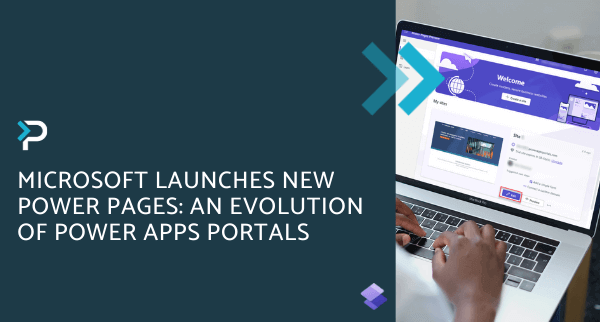10 Useful Power Pages Examples
10 Useful Power Pages Examples
March 18th, 2024
6 min read
Last year, Microsoft launched Power Pages, an evolution of Microsoft Power Apps Portals. This newly launched application enables businesses to effortlessly create secure, scalable, and user-friendly websites while keeping the need for coding to a minimum.
But what exactly are Power Pages, and how can these be used within your organisation? In this blog, we explore 10 examples of how Power Pages can be used, hopefully giving you a better understanding of how this new application can be used.
Understanding Power Pages
Simply put, Power Pages enable your organisation to create websites without the need for extensive coding knowledge. The intuitive workspace available within Power Pages has a wide variety of website templates that can be easily customised by applying themes, styles, and much more. Alternatively, users can opt to construct websites from scratch, leveraging the wealth of resources available in the extensive learning hub.
Ultimately, Power Pages empowers organisations to publish professional-looking, secure websites without the need for much developer involvement. This streamlines the website creation process, making it faster, simpler, and more cost-effective for your organisation. With its user-friendly interface, Power Pages therefore emerges as an invaluable asset for businesses seeking to establish an online presence.
Top 10 Power Platform Examples
There is a misconception that low-code websites can only be used for basic projects; however, Power Pages can be used to create both basic and complex webpages, the possibilities are virtually endless. We have picked our top 10 examples of Power Pages, have a look at what they are below.
Power Page Examples – Internal Pages for Internal Users
1. Employee Feedback Portal
Create an employee feedback portal using Power Pages providing your employees with the ability to quickly share their thoughts, suggestions, and concerns with management. The portal can support both anonymous feedback and tracked feedback, depending on the situation. By providing a seamless platform for employees to communicate any issues, your organisation can quickly address any issues, increasing employee satisfaction and retention.
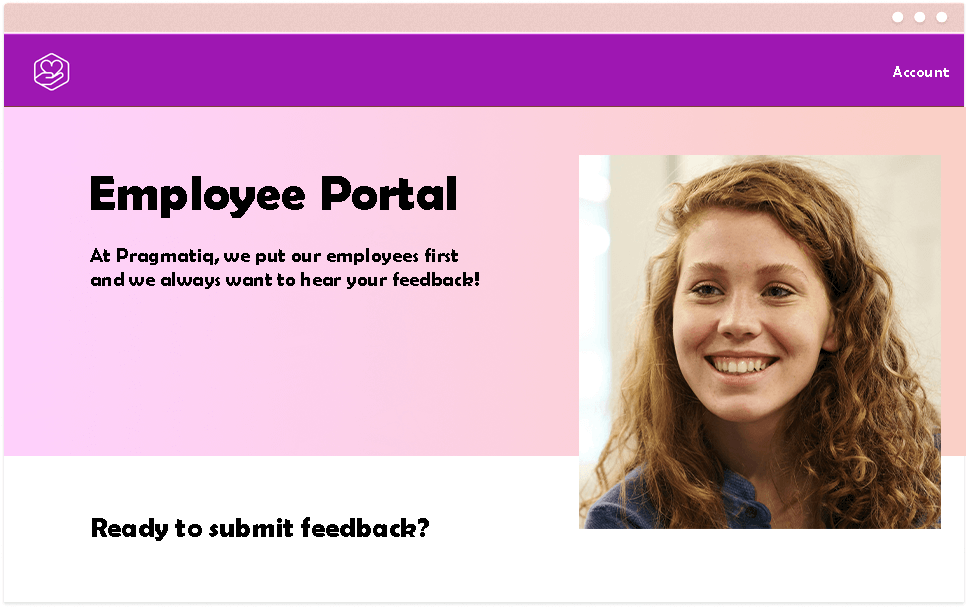
2. Resource Hub
Build a central repository of knowledge and resources for your employees with Power Pages. The website can include categories, tags, or searchable topics that are easy to navigate and access. Additionally, organisations can include multimedia elements such as videos, documents, and presentations to enhance learning and information sharing.
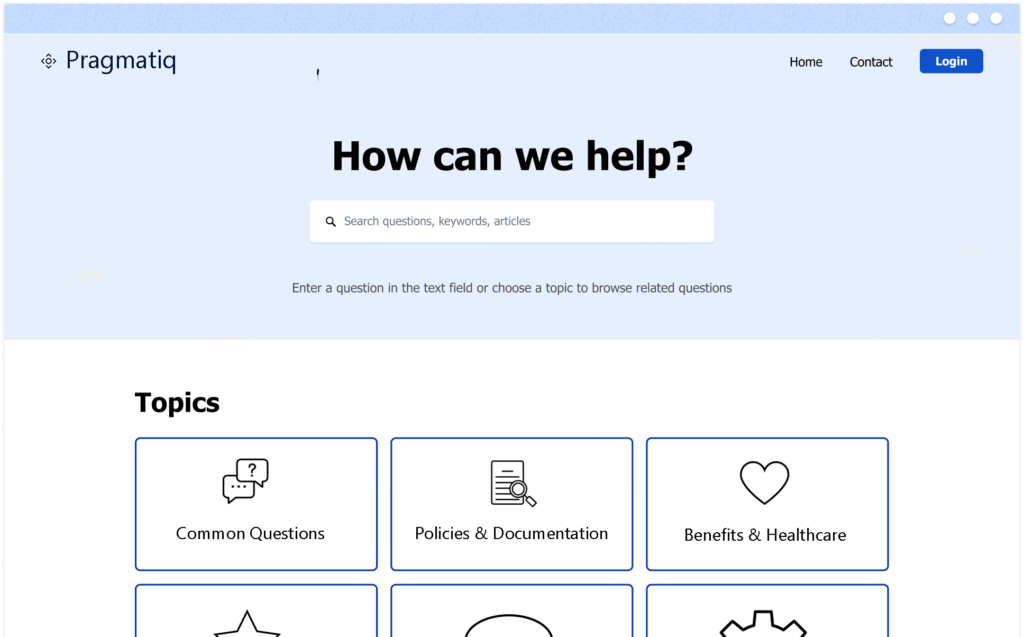
3. Company Intranet
Develop an internal communication portal, using Power Pages, making it possible for employees to stay up-to-date on company news, announcements, policies, etc. By centralising all relevant information in one platform, we simplify access for employees, enabling them to quickly find everything they need. This streamlined approach enhances efficiency, ensures consistency, and promotes a cohesive workplace culture, ultimately fostering greater employee engagement and productivity.
Power Pages Examples – Internal Pages for External Users
4. Partner Portal
A Partner Portal offers a dedicated space for seamless collaboration and resource-sharing between organisations and their partners. With customisable templates and intuitive design tools, partners can access deal registration, training materials, and performance analytics effortlessly. This streamlined platform fosters closer partnerships, accelerates sales processes, and drives mutual success. It is easy to build a portal like this with Power Pages.
5. Community Portal
Build a community portal where members can connect, collaborate, and share resources. Users can log in to access exclusive content, participate in discussions, and stay updated on events and announcements. Incorporate features like forums, blogs, and polls to foster engagement and interaction among community members.
6. Customer Self-Service Portal
Provide customers with a self-service portal to troubleshoot issues, access FAQs, and submit support tickets, using Power Pages. Make it easy for users to find answers to common questions independently, reducing the burden on your support team.
Power Page Examples: External Uses for External Users
7. Event Bookings
Create a dedicated portal for managing events, conferences, or workshops with Power Pages. The website can cover registrations, ticket purchasing, event details, and more, depending on what your organisation needs.
Power Pages can not only be used for event bookings, but the websites built can also cover course bookings, holiday bookings, or any other variety of bookings, which can then be adapted to show exactly what your website requires.
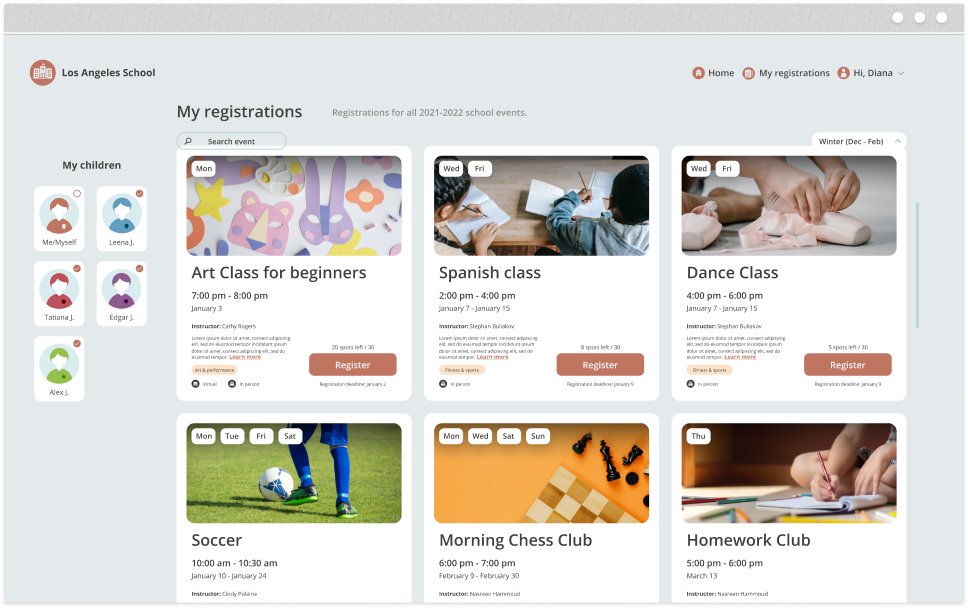
8. Recruitment Platform
Create a streamlined process for job seekers to search and apply for open positions within your organisation through a recruitment platform. Post job listings, accept online applications, and manage candidate profiles and resumes. Implement features like job alerts and application status tracking to enhance the applicant experience.
9. Public-facing Website
A public-facing website powered by Power Pages offers organisations a versatile platform to showcase their brand, products, and services to a global audience. With intuitive design tools and customisable templates, businesses can create visually stunning webpages that resonate with their target audience.
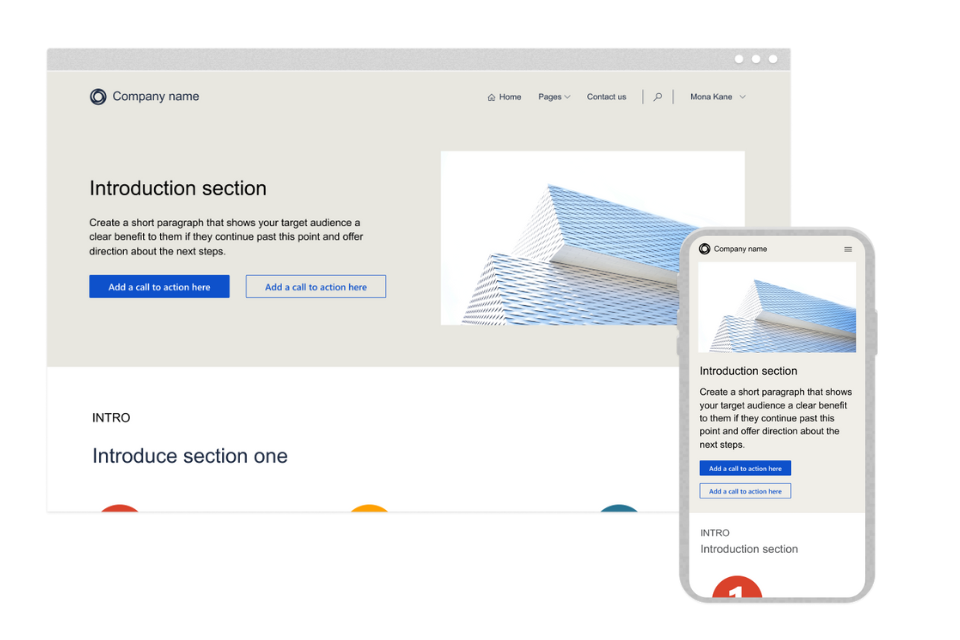
10. Forum
Utilising Power Pages, it is possible to create a forum platform providing a vibrant space for community interaction, knowledge-sharing, and discussions. Forums can either be accessible to everyone or be restricted using login credentials.
Get in touch with a Power Page Partner
Hopefully, this article has demonstrated how Power Pages can be used within a variety of business scenarios. For more pricing information, have a look at our Power Pages Licensing blog, or for any other questions, please contact us by filling out our contact form, emailing us at info@pragmatiq.co.uk / calling us on 01908 038110.
Want to keep in touch?
Sign up to our newsletter for regular updates.
"*" indicates required fields