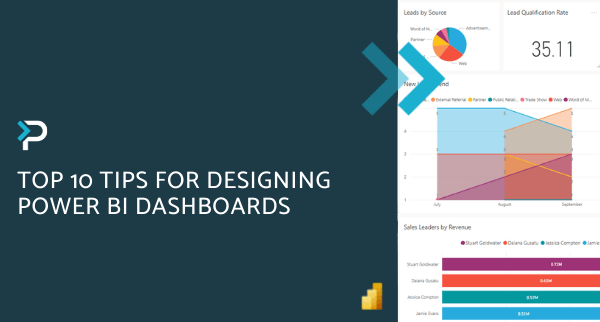Power BI vs Tableau: Who takes the win?
Power BI vs Tableau: Who takes the win?
February 8th, 2024
7 min read
The ability to extract actionable insights from vast amounts of data can be crucial for business success. In fact, data analysis empowers organisations to make informed decisions, identify trends, and gain a competitive edge in their respective industries. It therefore comes as no surprise that many organisations have turned to implementing Business Intelligence (BI) tools as valuable solutions that help streamline data analysis.
There are many tools currently on the market, but two prominent players stand out: Power BI and Tableau. Renowned for their capabilities in data visualisation, analysis, and reporting, these tools have become indispensable for businesses seeking to harness the power of their data. But which one is better than the other? In this blog, we explore their similarities, and differences and what choice is best suited to your organisation.
Power BI: A Quick Definition
Power BI is a powerful business analytics tool developed by Microsoft; it allows users to connect to hundreds of data sources, transforming raw data into interactive reports and dashboards. As part of the Microsoft stack, it also seamlessly integrates with other Microsoft products, such as Excel and Azure, further enhancing its functionality and accessibility.
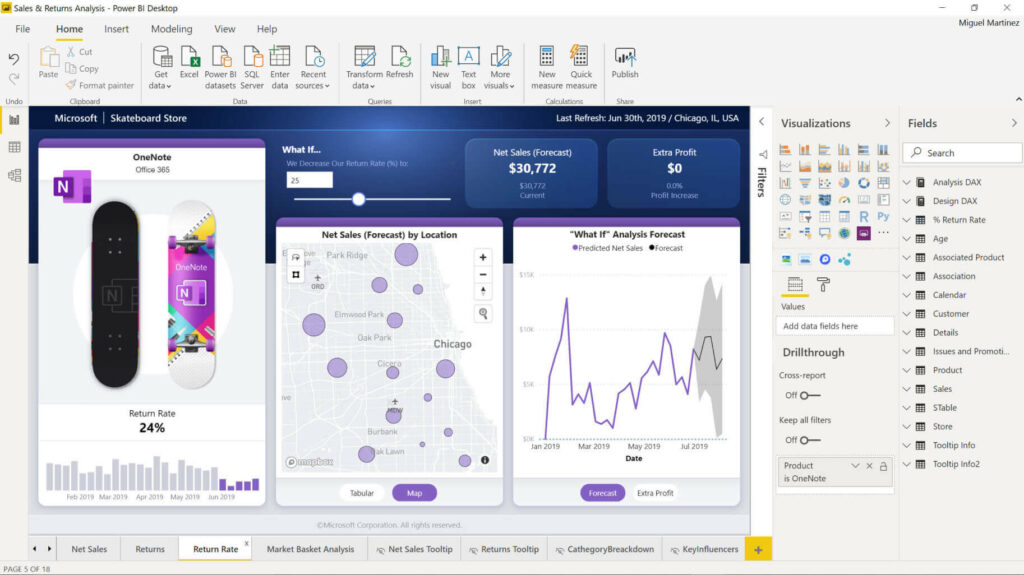
Tableau: A quick definition
Tableau similar to Power BI is a data visualisation and analytics platform that enables users to see and understand their data. With Tableau, users can create interactive visualisations, dashboards, and reports that explore and analyse data from multiple sources.
Power BI vs Tableau: Key Differences and Similarities
While Power BI and Tableau share common goals of enabling effective data analysis, nuances emerge in areas, such as pricing, user-friendliness, integration capabilities, and more. We explore these differences below.
Power BI vs Tableau: Pricing and Licensing
When considering what tool to implement across an organisation, a critical factor is often price. In this instance, Power BI and Tableau present significant differences in their costs.
Power BI Pricing
Power BI operates on a flexible licensing model, making it an attractive choice for organisations looking to maximise their ROI. In fact, organisations using Power BI have found an impressive 366% ROI after three years. The options available are:
- Power BI Desktop: Free – This serves as Power BI’s entry-level licenses, granting users basic access to the solution. However, limited functionality is available in this tier for sharing reports and dashboards with other users.
- Power BI Pro: £8.20 per user, per month – This tier unlocks the full functionality of Power BI, enabling users to build dashboards and reports while having unrestricted access to view, share, and use dashboards and reports.
- Power BI Premium: £16.40 per user, per month – Geared towards addressing the complexities of larger enterprise deployments and workloads, this tier offers considerably more advanced functionality compared to other licensing options.
Want to find out more about Power BI Licensing explore our blog: Power BI Desktop vs Power BI Pro vs Power BI Premium.
Tableau Pricing
Tableau offers both continuous and subscription-based licensing options, with pricing tiers tailored to meet the requirements and budgets of various organisations. However, Tableau tends to be notably more expensive than Power BI. The pricing options are as follows:
- Tableau Viewer: £12 per user, per month – As the cheapest option available, this license permits users to view and interact with dashboards and visualisations, albeit without the ability to customise or create them.
- Tableau Explorer: £34 per user, per month – The explore plan allows users to create, edit, and interact with existing data and dashboards using Tableau Desktop and Tableau Prep Builder. It is designed for the average business user.
- Tableau Creator: £60 per user, per month – This license provides full access to all Tableau features, including Tableau Desktop, Tableau Prep Builder, and Tableau Cloud, enabling users to transform their raw data into actionable insights for sharing.
Winner: Power BI takes the win as the cheaper option available overall. Organisations that are on a tighter budget will find this option to be the best.
Power BI vs Tableau: Performance
Speed of Data Rendering
- Power BI: Fast data rendering speed, particularly with smaller datasets
- Tableau: Easily handles large volumes of data, without losing quick data rendering
Data Refresh Rates
- Both Power BI and Tableau have customisable refresh rates that can be set depending on organisational preferences.
Real-time Data Processing
- Similar to data refresh rates, both of these solutions have real-time data processing options.
Winner: Tableau. The biggest differentiator between these two is Tableau’s ability to easily work with large volumes of data. If your organisation has a particularly large database this may be the better option for you.
Power BI vs Tableau: Integration and Compatibility
More often than not, organisations have multiple sources of data and systems in place to help out with other areas of the business. It is therefore important that the data analytics tool chosen easily integrates with these solutions.
Power BI Integration and Compatibility
- Native integration with other Microsoft applications, such as Excel and Azure
- More than 500+ connectors make it a great tool for connecting to data from various sources
Tableau Integration and Compatibility
- Compared to Power BI, Tableau can connect to a slightly wider range of data sources; however, it does not have the seamless integration that Power BI does with the Microsoft Stack.
Winner: Power BI slightly outperforms Tableau with its native integration into the Microsoft ecosystem, particularly advantageous for organisations already utilising other Microsoft applications.
Power BI vs Tableau: User Interface and Ease of Use
When it comes to user interfaces, there’s little to set apart these two platforms. Both have intuitive interfaces, making them easy to navigate and utilise. A point to keep in mind is that Power BI has often been the preferred choice for users without much technical background, with Tableau having a slightly steeper learning curve.
Winner: It’s a draw! In terms of UI, neither platform emerges as superior. Both systems offer excellent user experiences, leaving the choice largely to personal preference.
Power BI vs Tableau: Visualisations
Representing data using the right visualisations can make a complex data set easy to understand, helping make informed strategic decisions quickly and accurately.
Power BI Visualisations
Power BI boasts a multitude of robust visualisations, enabling organisations to display their data in the best possible way. The drag-and-drop functionality within the solutions makes it easy to pick the best-suited graph, chart, etc.
Tableau Visualisations
Renowned for its extensive library of visualisation capabilities, Tableau easily displays complex data clearly. Dashboards can be built device-specific, ensuring that data can be viewed easily even when on the go.
Winner: Tableau. For this round, Tableau marginally takes the win with a larger availability of visualisations. However, Power BI’s capabilities are more than enough for most organisations.
Power BI vs Tableau: Collaboration
Effective collaboration is essential for maximising the value of data analysis tools within organisations.
Power BI Collaboration
- Seamless collaboration: Users can easily share reports, dashboards, and insights with relevant stakeholders
- Native integrations: Power BI has the ability to integrate with existing collaboration tools such as Microsoft Teams and SharePoint.
- Built-in features: Capabilities such as co-authoring and commenting make it easy to collaborate
Tableau Collaboration
- Easy collaboration: Similar to Power BI, Tableau makes it easy to share dashboards and insights to relevant stakeholders.
- Native integrations: Easily share reports through applications such as Slack or Google Drive.
Winner: Power BI. Although similar to each other, Power BI slightly takes the win for collaboration, with its built-in features focused on collaboration, as well as the seamless integration with the popular Microsoft 365 Suite.
In summary, who takes the win: Power BI or Tableau?
- Price: Power BI
- Performance: Tableau
- User Experience and Ease of Use: Draw
- Integrations: Power BI
- Visualisations: Tableau
- Collaboration: Power BI
In conclusion, both Power BI and Tableau offer powerful tools for data analysis and visualisation. When comparing these two, Power BI seems to take the win, especially for organisations that are already established Microsoft application users and looking to have a solid return on investment. However, the choice ultimately depends on the requirements of your organisation.
Looking for a Power BI Partner?
Want to find out more about Power BI and what it can do for your business, have a look at our blog, Power BI vs Excel.
If you have any other questions about implementing Power BI in your business, then please get in touch with us at info@pragmatiq.co.uk or on 01908 038110. Alternatively, fill out the contact form and our team will be in touch shortly.
Want to keep in touch?
Sign up to our newsletter for regular updates.
"*" indicates required fields