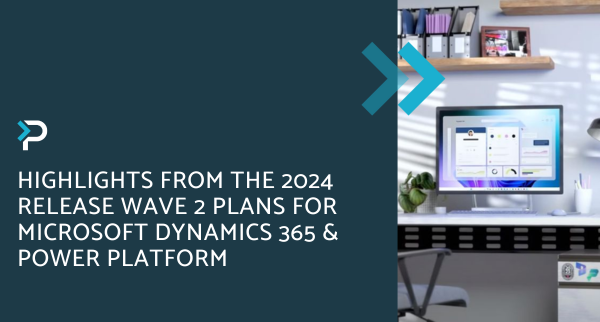Understanding Leads and Opportunities in Dynamics 365
Understanding Leads and Opportunities in Dynamics 365
March 8th, 2024
5 min read
Leads and opportunities within Dynamics 365 are two separate entities and are used in different circumstances. If used correctly, businesses can benefit from a more organised, streamlined sales pipeline, which in turn increases conversions and revenue. However, users often get confused about the differences between leads and opportunities, and when to use one or the other. This blog will explain both leads and opportunities, and explore the difference between the two.
What is a lead?
A lead is a potential customer who has indicated an interest in your product or service, potentially via a website interaction, social media, paid advertising, networking, etc. They start at the beginning of the sales funnel, and at this stage, there is likely to be limited information about the business or individual.
Once a lead has been added to the system, it is now up to the sales or marketing team to nurture, and then qualify, or disqualify. The lead management process varies across organisations depending on the industry, product, service, etc. However, it is important that organisations standardise this process across their sales teams to ensure consistency.
A helpful feature in Dynamics 365 Sales for streamlining the lead qualification process is the predictive lead scoring model. This model assigns scores to leads in the sales pipeline based on various factors. While the out-of-the-box model selects the key factors influencing the score, administrators can review and adjust these factors to better suit the organisation’s requirements.
Once a certain score has been reached, the lead is then turned into an opportunity. This can be done automatically or manually, depending on your organisation’s preference. It’s crucial to remember that users always have the option to manually qualify or disqualify leads, and the lead model does not have complete control over this process.
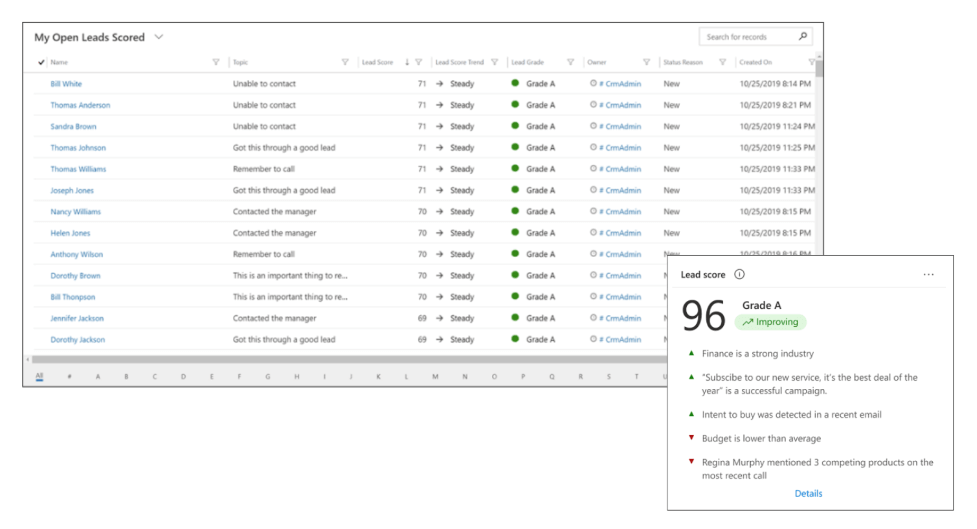
Once a lead has been qualified, it then becomes an opportunity.
What is an opportunity?
Leads and opportunities are sometimes thought to be interchangeable, but this is not the case. Opportunities occur one stage further in the sales funnel and normally have more specific records around timelines, budgets, services, or products associated with them.
Additionally, information from opportunities can be used to forecast revenue, giving valuable insights into whether sales teams are reaching goals, winning clients, effectively allocating resources, and much more.
Opportunities in Dynamics 365 are always associated with contacts or accounts, and they are not individual businesses or people, but rather a potential sale. It is possible to have more than one opportunity associated with an account or contact, relating to different products or services.
Across organisations, sales teams often spend most of their time focusing on the opportunity management process. The higher the opportunity-to-sale conversion rate, the better for the business, so it is crucial that businesses manage opportunities effectively.
Microsoft Dynamics 365 automatically creates opportunities once leads have been qualified, ensuring no opportunities are missed. Additionally, all relevant information is added to the opportunity, and the lead is closed at the same time. Qualified leads can easily be viewed within the system, should your business wish to see this data.
It should be noted that not all opportunities are qualified from leads and can also be added manually directly into the system.
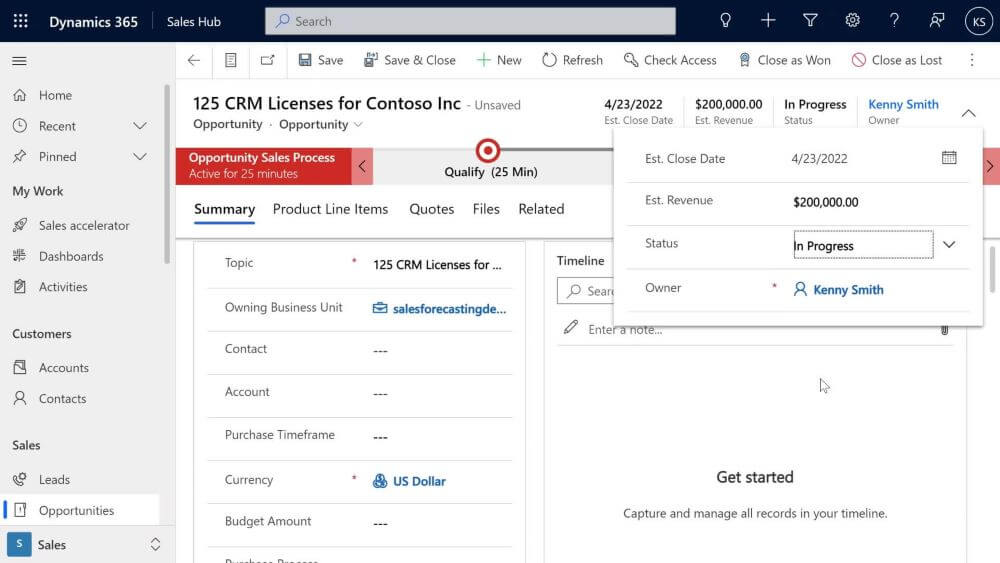
What is the difference between a lead and an opportunity in Dynamics 365?
All in all, leads are initial prospects, while opportunities are leads that are further down the sales pipeline and are closer to becoming actual customers. This distinction is essential for effectively organising them within Dynamics 365 to ensure smooth sales processes and maximise conversions.

Difference between Leads and Opportunities in Sales Funnel
The above explanation clearly explains the difference between leads and opportunities, and how these should be used within a business. Microsoft Dynamics 365 provides a centralised solution for sales teams to effectively identify and manage leads and opportunities, alongside the ability to leverage automation and gain crucial sales insights, that can be vital in increasing revenue.
Talk to a Dynamics 365 Expert
If you are interested in how Pragmatiq can support your business, please get in touch by emailing info@pragmatiq.co.uk, or calling us on 01908 038110. Alternatively, fill out the contact us form and a member of our team will be in touch shortly.
Want to keep in touch?
Sign up to our newsletter for regular updates.
"*" indicates required fields