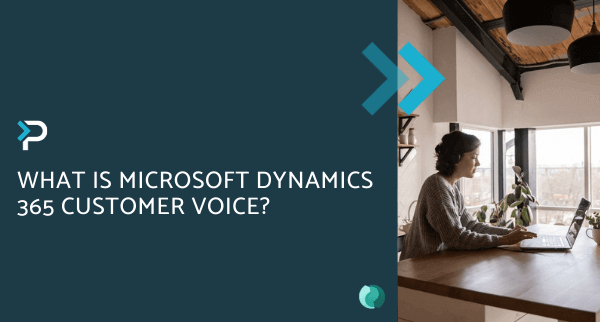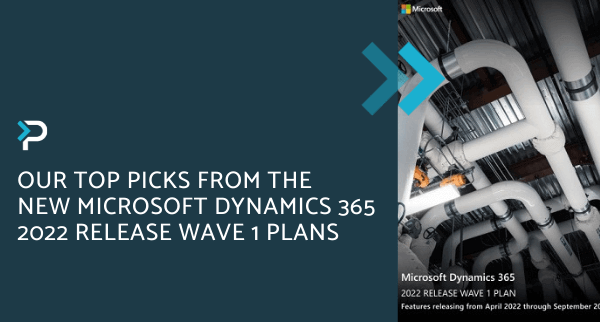Top 10 Tips for Creating Effective Customer Voice Surveys
Top 10 Tips for Creating Effective Customer Voice Surveys
July 30th, 2023
7 min read
The feedback and insight you are able to gain from effective surveys can be invaluable, whether you’re collecting customer feedback or performing employee evaluations. Dynamics 365 Customer Voice, enables your organisation to easily send, create, and evaluate surveys that give your organisation valuable insights into your customers. If you would like to learn more about this application why not check out our ‘What is Microsoft Dynamics 365 Customer Voice‘ blog.
However, when building a quality survey there are certain best practices you should follow to achieve better response rates and gain more insight from your efforts. Take a look at our top tips for creating effective surveys below…
Top Tips for Creating Dynamics 365 Customer Voice Surveys
1. Ask Yourself “What is the Purpose of the Survey?”
Defining your survey goals is an essential starting point in the creation process. These questions are good to ask yourself early on, so you can establish the why behind the survey:
- Why are you sending out a survey?
- What results do you want to obtain?
- Who do you want to respond to it?
Once you understand your goals, you can make sure your questions and outreach process align with these. This helps to ensure you don’t lose sight of the outcome and you gain the most value from the survey.
2. Include an Introduction
Remember to write an introduction at the start of your survey, to outline who you are, the point of the survey and why you are asking them to take part. It is also useful to outline how their responses might be used, for example:
- You’re doing a customer service survey to assess the satisfaction of your customers. The responses will allow you to make any necessary changes to create a better experience
- You’re doing an employee survey to see how your workforce feels about working from home. The responses will help inform whether you return to the office full-time, create a hybrid model or continue working from home permanently.
In the survey invitation, also be sure to mention the estimated time to complete it and give a brief overview. This will help respondents submit their input within the expected time frame.
3. Be Specific
Ensure that the questions you ask are as specific as possible. For example, the question “How long do you spend booking a holiday?” is quite broad. It is unclear if this includes research time, gathering prices, comparing options, etc. Instead, you should rephrase your question to “How much time did it take you to fill in your holiday booking form?” and then create additional, more specific questions to answer the other elements. If you are not specific you may face challenges in obtaining accurate insights.
4. Place your Questions in the Right Order
Starting a survey with a free text question box is often a bad idea, as it requires upfront the participant to come up with their own answer. The first question sets the tone for the rest of the survey and you don’t want participants to think they will be required to write a lot of their own answers throughout. Start off with an easier question, such as an overall rating or one with multiple options that can be selected. Admittedly, these types of questions do not always provide the most insight, but they do warm up your audience and encourage them to continue and reach the more valuable questions further on. Refer back to the purpose of your survey throughout, checking the order and the questions align with what you want to achieve. We recommend providing extra space at the end for additional comments, as these can prove useful information that might now have been covered within the questions.
5. Provide Enough Options
When asking an opinion question, ensure you include enough answer options, for example: “Which of the following is most important when choosing a car?”
- Brand
- Size
- Colour
How about fuel type, number of seats, eco-features, other (with space for a comment), etc? You want to ensure you get the best data possible as a result of the survey, so providing enough options to your participants is crucial. If you provide too little or do not leave an ‘other’ option with a comment, people will often pick an answer that is not suitable.
6. Be Aware of Survey Length
This point is so easily forgotten as it seems the perfect opportunity to just ask everything you want to know, however, the longer your survey is the lower your response rate will be. Research shows that a survey should ideally be no longer than 10 minutes as any longer and people’s attention starts to drop off. Additionally, participants might skip quickly through the answers or rush their choices, as they are conscious it is taking too long. Respect your participants by not taking up too much of their time, and as a result, your completion rates will be higher and usually, the responses will have been answered more thoughtfully.
7. Make it Mobile-Friendly
More customers today use their phones for business transactions than ever. If your surveys are optimised for mobile, customers can easily take them wherever they are. Mobile-friendly surveys can also make it easier to capture real-time feedback in the moment.
8. Spend Time on your Survey Design
A well-designed survey is important to increase response rates and provide participants with an enjoyable experience. Consider everything from the layout, the tone of voice used, fonts, colour scheme, logos, etc. Ensuring the survey clearly comes from your business and is designed will, will have a higher response rate in comparison to one that looks generic.
9. Preview your Survey Before you Send It
To avoid errors ensure you preview it before sending it out, consider the following questions:
- Is the purpose of the survey clear?
- Are the questions well written in clear language?
- Are all the questions relevant?
- Do the answers provided cover all responses?
- Are the questions in a logical order?
- Is it clear this survey comes from my brand?
10. Continue the Conversation
When using surveys to gather customer insight, your role isn’t over when the survey is complete. It is important that you work with satisfaction metrics in Dynamics 365 Customer Voice to monitor recipient experience and address any unsatisfactory reviews off the back of the survey, to demonstrate you are paying attention to the comments raised.
Examples of Dynamics 365 Customer Voice Survey Questions
To help give you some inspiration for creating a survey, we wanted to include some example questions:
Product or Service Focused:
- Which of these words would you use to describe our product?
- How well does our product meet your needs?
- Which of our product’s features are most valuable for you?
- If you could change one thing about our product, what would it be?
- How easy was it to use our product or service?
User Experience Focused:
- How easy was it to navigate our website?
- How easily did you find the information you were looking for?
- How responsive has our team been to your questions or concerns?
- How much effort did it take for you to complete your purchase?
- If you could change one thing about our stores, what would it be?
Competitor Focused:
- Why choose us over our competitors?
- Is our product better, worse, or the same as our competitors’ product?
- Which other options did you consider before purchasing our product?
- What are our competitors doing that we’re not?
- Which brand of [product or service category] do you prefer?
Customer Loyalty Focused:
- How likely are you to purchase from us again?
- What is preventing you from considering yourself a loyal customer?
- On a scale of 1–10, how competitive do you feel our prices are?
- Would you recommend us to a friend?
Choosing the Right Survey Software
There is plenty of survey software available in the market and it is important you evaluate them against your business needs. As a Microsoft Gold Partner, we offer Microsoft Dynamics 365 Customer Voice, a customer feedback management tool that enables you to create surveys and track responses easily. Find out how to build and send a survey in our demonstration below…
Get in Touch
To find out how Pragmatiq can support your business needs or for more information about Dynamics 365 Customer Voice, please get in touch. Fill out the contact form, email us at info@pragmatiq.co.uk, or call us on 01908 038110.
Want to keep in touch?
Sign up to our newsletter for regular updates.
"*" indicates required fields