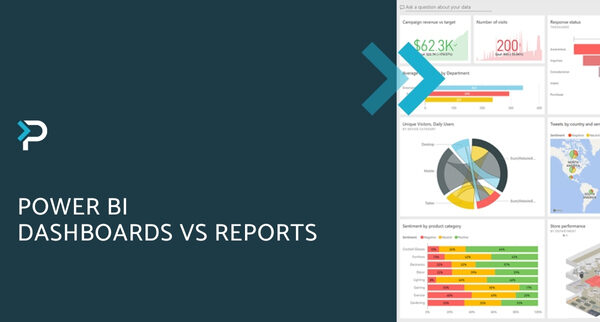- Fast development: Portal solutions can be built in days, not weeks
- Professional appearance: Responsive and attractive appearance that matches company branding, similar to a website
- Easy to manage: Once a portal is built, content can be updated and new resources uploaded with ease by administrators
- Boost customer service: Enable customers to contact you via self-service customer portals
- Secure engagement: Data exchanged through the Portal remains secure and connected platforms and can be controlled through reliable authentication methods
- Access from anywhere: Access your portals from the web or mobile, giving you access whenever you need it
Microsoft Power Apps Portals
Empower anyone to interact with Microsoft Dataverse data using Portals

Update: Power Pages is now available, replacing Power Apps Portals.
Discover Power Pages
Power Apps Portals enable users (both internal and external) to interact with selective Dynamics 365 data and capabilities within a low-code, responsive, personalised website. Leveraging the strength and flexibility of the Power Platform, you can bring user-friendly portals to your organisation.
Portals are a specific app type that is created and launched in Power Apps using a simple designer. These websites allow users outside an organisation to sign in with a variety of identities, create and view data in Microsoft Dataverse, or view content anonymously. This functionality was previously offered only as an add-on to customer engagement apps (Dynamics 365 Sales, Dynamics 365 Customer Service, Dynamics 365 Field Service, Dynamics 365 Marketing, and Dynamics 365 Project Operations), but is now available as a standalone solution.
Features of Power Apps Portals
Power Apps Portals Examples
Community Portal
These Web Portals allow system administrators to setup an informal, conversational, thread-based communication portal for a particular group of stakeholders. Key features include Forums, Blogs, Ideas and Thread Management.
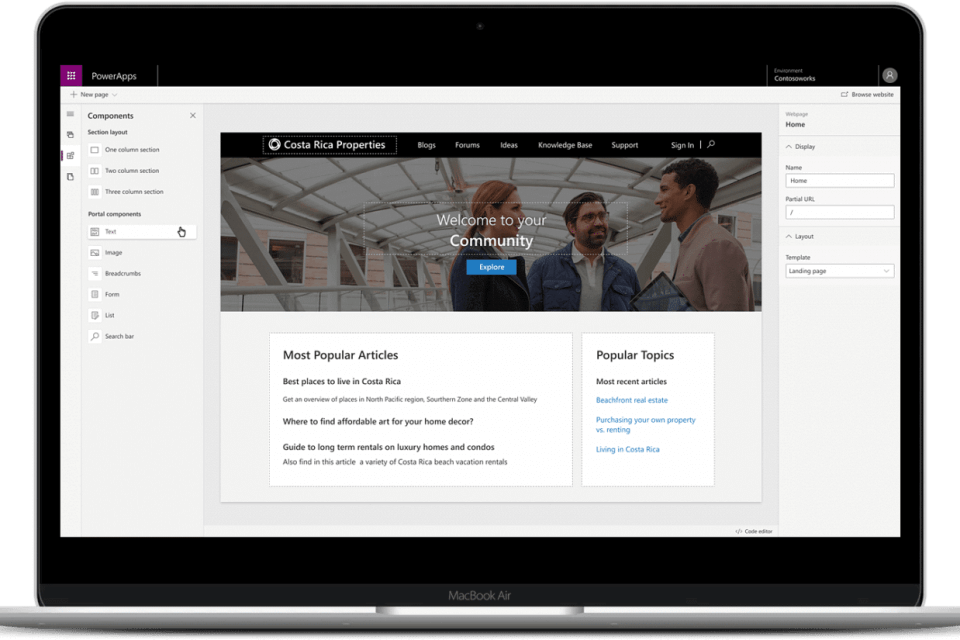
Employee Self-Service Portal
This Web Portal works in a similarly to the Customer Self-Service Portal except it is more employee-centric – similar in many ways to an intranet. It enables employees (with or without existing Microsoft Dynamics 365 licenses) to browse through knowledge-based articles, ask questions, and provide comments or feedback on certain topics.
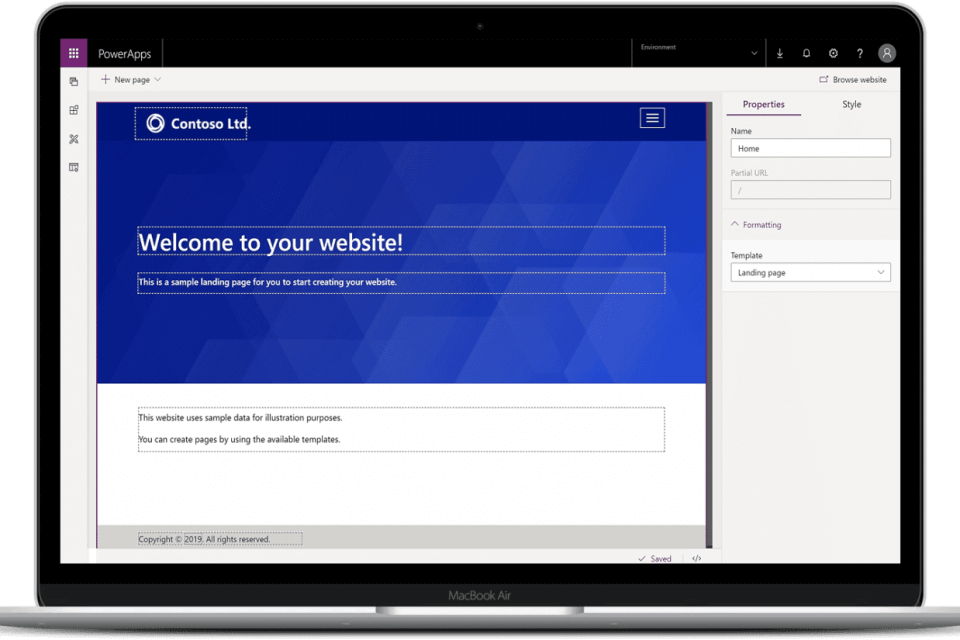
Booking Pages
Allow customers, partners or staff to book or reserve events, services or resources from a secure platform. Reduce resource conflicts and enable self-service that streamlines booking interactions.
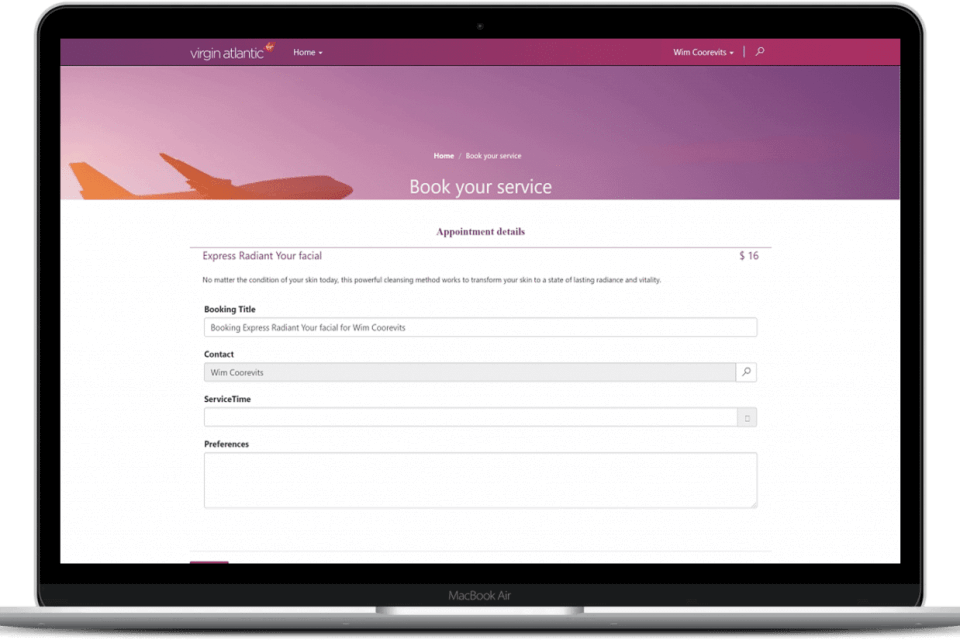
Internal IT Helpdesk
Allow your staff to raise and manage tickets with the internal IT helpdesk, just like an external customer support portal. Employees can create new cases, view outstanding cases and also browse the knowledge base, which could be populated with system user guides.
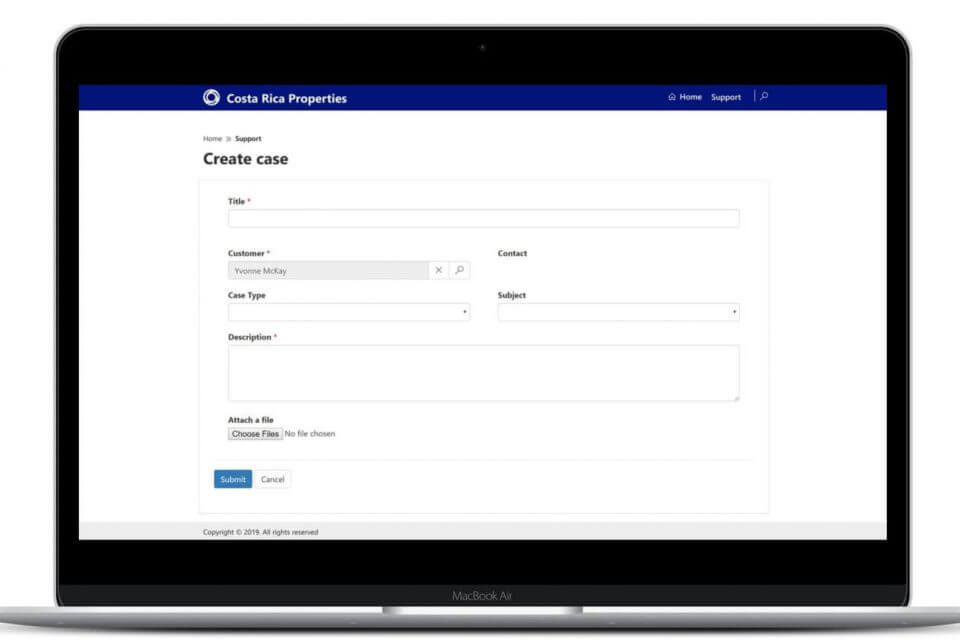
Customer Support
Our own Customer Support Portal is an example of this. It allows customers to login and create cases, view cases that they have created for themselves or view cases that may have been created for them by another user. There is also a Knowledge Base feature, which is a repository of information that consists of categorised articles useful to the portal user.
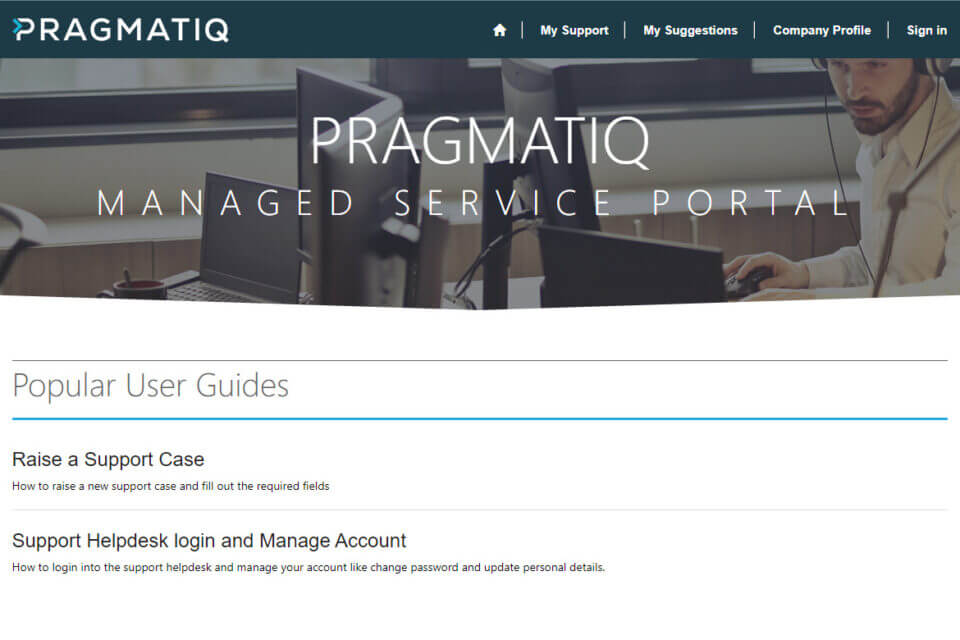
Update: Power Pages is now available, replacing Power Apps Portals
To learn more about Power Pages, take a look at our webpage which provides further details around features, examples, pricing, and more.
Benefits of Power Apps Portals
Enquire Now about Power Apps Portals
Please complete the form below and a member of our team will get back to you shortly.
"*" indicates required fields