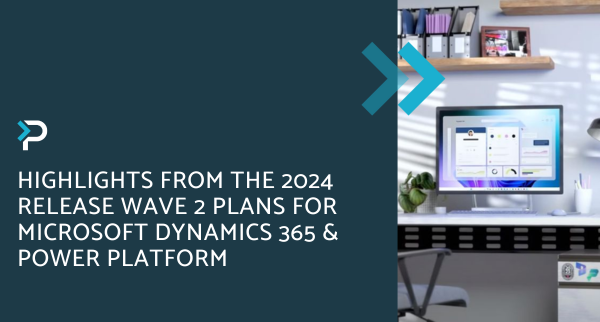Key Points from Microsoft Ignite 2021
Key Points from Microsoft Ignite 2021
March 4th, 2021
9 min read
Each year, Microsoft hold their annual Ignite Conference, which is notorious for unveiling strategy and pipeline plans for its products and solutions. This year, it was hosted as a virtual 48-hour event with over 150,000 technology leaders and practitioners learning about the exciting announcements. We have summarised the key points from Ignite 2021 across Microsoft Teams, Dynamics 365 and the Power Platform…
Ignite 2021: Key Takeaways
Microsoft Teams
Some exciting new features were announced at Ignite 2021, for Microsoft Teams. The growth of Teams has been largely driven by the pandemic and the shift to working from home for so many businesses. The changes and working patterns that have been adopted are also not expected to come to an end any time soon, as in a recent survey, over 80% of managers say they expect more flexible work from home policies post-pandemic. To thrive in this new hybrid world, businesses need solutions that are cloud-based, fluid and dynamic, just like Microsoft Teams.
The new features announced have been designed and developed with a hybrid workforce in mind, meaning that they can continue to play a significant part in organisations over the coming months.
Interactive webinars for up to 1,000 attendees
Microsoft Teams supports a spectrum of communication needs, from small internal meetings to large virtual events. One of the new features within the solution enables organisations to organise and conduct interactive webinars for internal and external participants, with up to 1,000 attendees. Webinars include end-to-end experiences, such as custom registrations, rich presentation options, host controls and post-event reporting. Additionally, if your webinar grows to over 1,000 attendees, Teams will seamlessly scale to accommodate a 10,000-person view-only broadcast experience.
Coming soon – new integrations will bring together Teams events with attendee management experiences from Microsoft Dynamics 365 Marketing. This will make it easier than ever before to nurture attendees before, during and after an event.
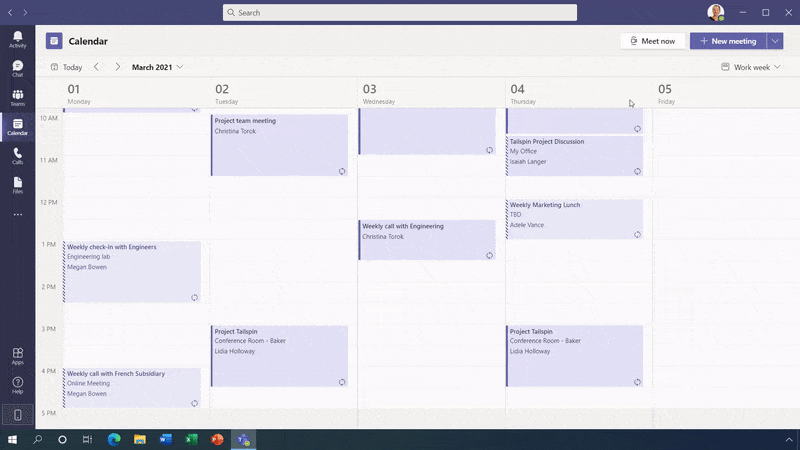
Microsoft Teams Connect
This new feature will allow you to share channels with anyone, internal or external to your organisation. The shared channel will appear within an individual’s primary Microsoft Teams tenant alongside other teams and channels, making it easy for everyone to access it in their workflow. Within the shared workspace, users will be able to chat, meet, collaborate, share and co-author documents in real-time; leveraging the rich collaboration features we are already used to in Teams. Admins will have access to granular controls, allowing them to control how users access information.
Microsoft Teams Connect is available today in private preview and will roll out broadly later in the year.
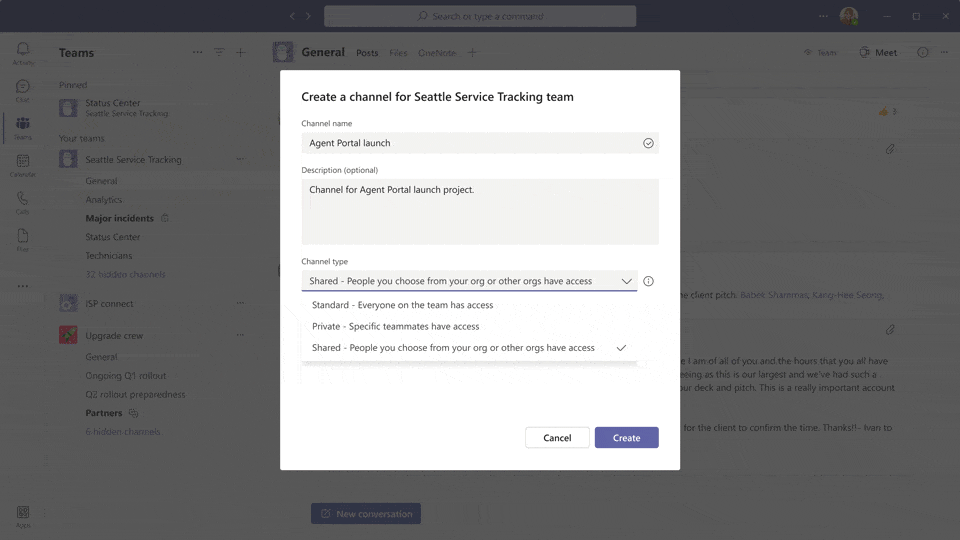
Microsoft PowerPoint Live in Microsoft Teams
Over the last year, Teams meetings have become an ordinary, daily occurrence in many businesses and one that will continue to play a part as we move into a hybrid approach. This new Teams experience will help speakers create more impactful presentations while connecting with everyone in the meeting more naturally. Presenters often share their desktops in virtual meetings, creating an inconsistent presentation experience and limiting the ability of the audience to interact. Microsoft has announced that Presenters will now be able to access notes, slides, meeting chat, and participants all in a single view. Meanwhile, attendees can personalise their experience by privately navigating the content at their own pace or using the screen reader to make content accessible.
PowerPoint Live is now available in Teams, learn more here.
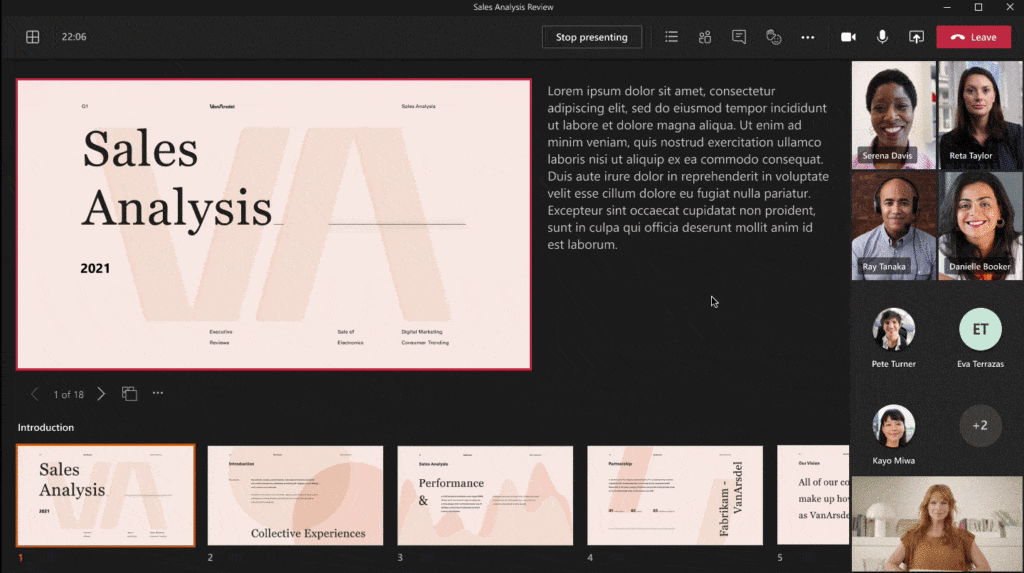
Alongside this, Microsoft has announced Dynamic View, which intelligently arranges the elements of your meeting for a better viewing experience. As people join, turn on video, start to speak, or begin to present in a meeting, Teams automatically adjusts and personalises your layout. Dynamic View will be rolling out soon.

New gallery views to Microsoft Teams Rooms
With a hybrid workforce, meetings will take place with some participants in the office and others at home, or from another location. However, meeting rooms have traditionally been designed to facilitate in-person collaboration. To embrace this change, Microsoft Teams will now feature new gallery views; Together Mode and Large Gallery. This creates an inclusive experience, so everyone can be seen and heard clearly, and fully participate in the meeting.

Microsoft Dynamics 365
At the Ignite 2021 Conference, Microsoft announced new Dynamics 365 capabilities that will help businesses adapt and evolve, as we move forward into the ‘new normal’.
Dynamics 365 and Microsoft Teams
One of the Dynamics 365 announcements was the introduction of Dynamics 365 and Microsoft Teams, making it simple meet, chat, call and collaborate right from within your Dynamics 365 workspace. The new unified collaboration features in D365 applications and Teams will support all departments across the business, no matter where employees are working. See below for more details around these features…
D365 Sales: Embedded Teams experience for Dynamics 365
Sellers can track career movements of contacts using LinkedIn Sales Navigator, as well as connect sales records to Microsoft Teams without leaving Dynamics 365 Sales. A new side panel will show recent and ongoing chats, channels, and people in Teams related to the customer record in view.
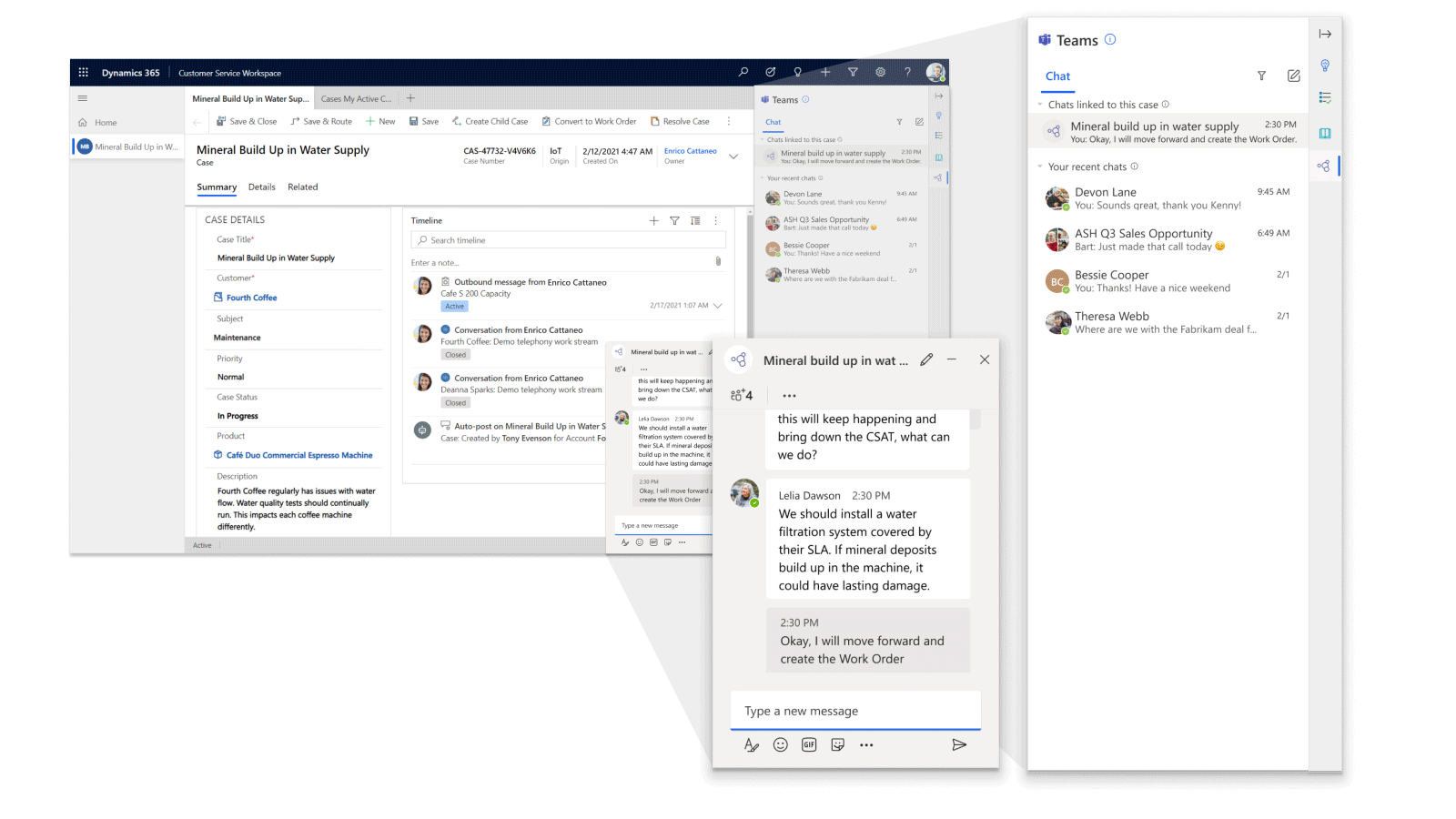
On top of this, there is also an embedded Teams dialer experience for D365 as well as an extensible video or audio Teams meeting experience, that seamlessly ties back to D365 Sales. This means that businesses can use Teams to manage calls and access other functionality through a seamless interface.
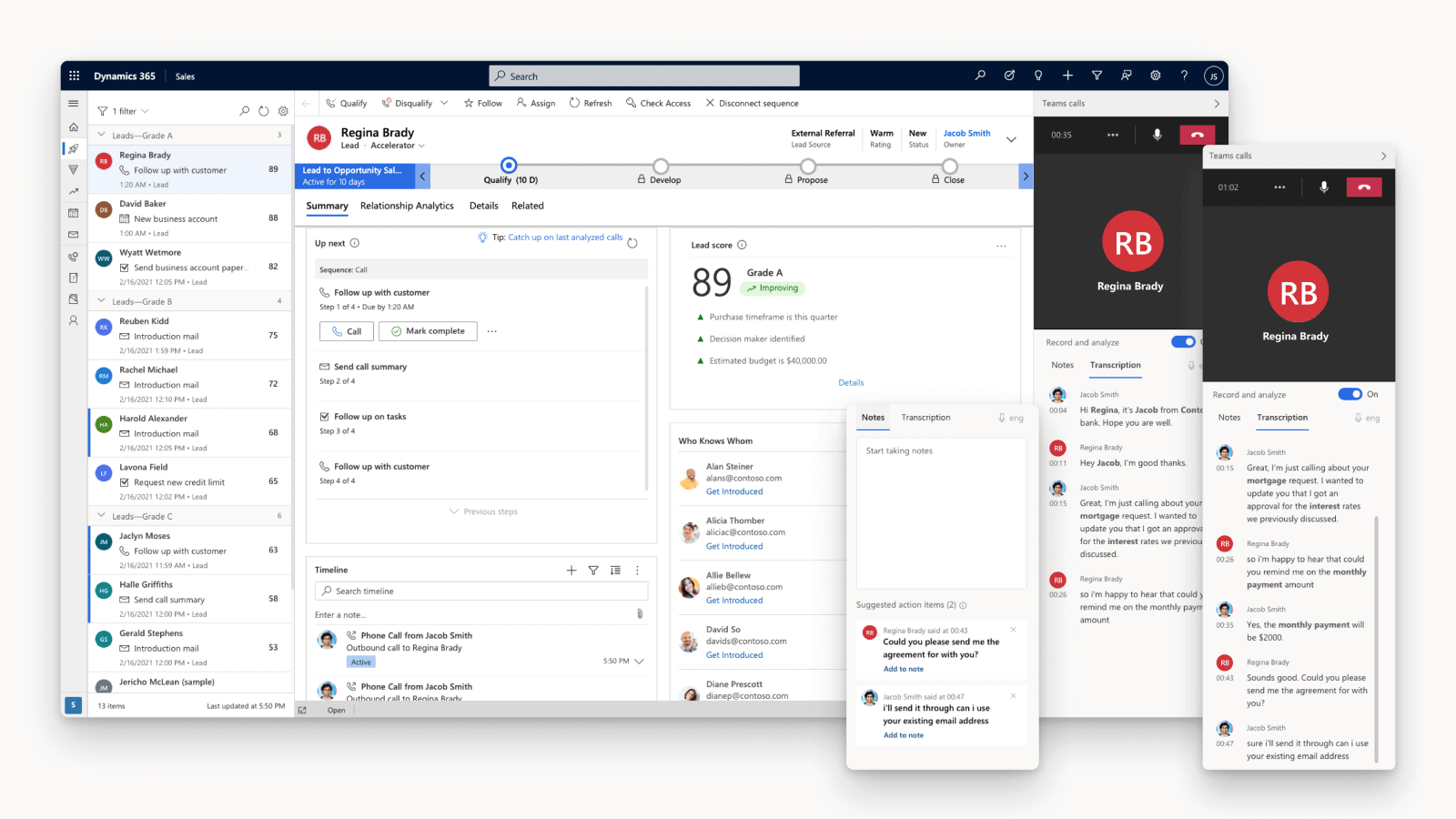
D365 Marketing: Set-up, promote and report on events hosted on Microsoft Teams directly from Dynamics 365 Marketing
As we mentioned earlier in this blog post, virtual meetings and webinars are going to remain a significant part of business moving forward. This new feature allows users to set-up, promote, and report on events hosted on Teams from within Dynamics 365 Marketing. Capabilities will include the ability to export attendee data and view customer segments created in Dynamics 365 Marketing based on audience attendance. Customer journeys, including starter emails, are also automatically created to nurture attendees. Users can then further customise the content and experiences for attendees based on how they engage and create personalised customer journeys.
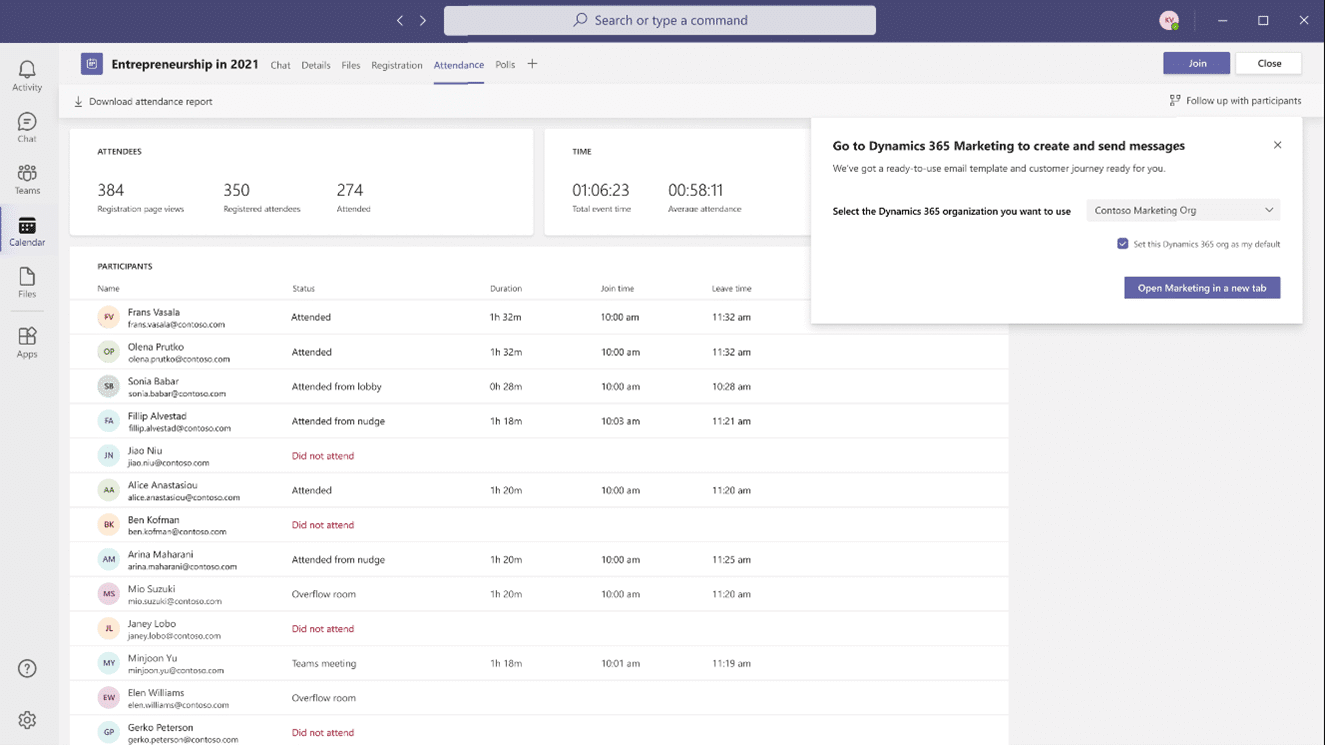
D365 Customer Service: Collaborate and resolve cases faster
New embedded Teams chat capability, directly accessible from the Dynamics 365 Customer Service agent desktop, will allow agents to collaborate and resolve cases faster, ultimately improving the customer experience. This integrated experience avoids the disruption of switching apps, while maintaining a seamless flow of work.
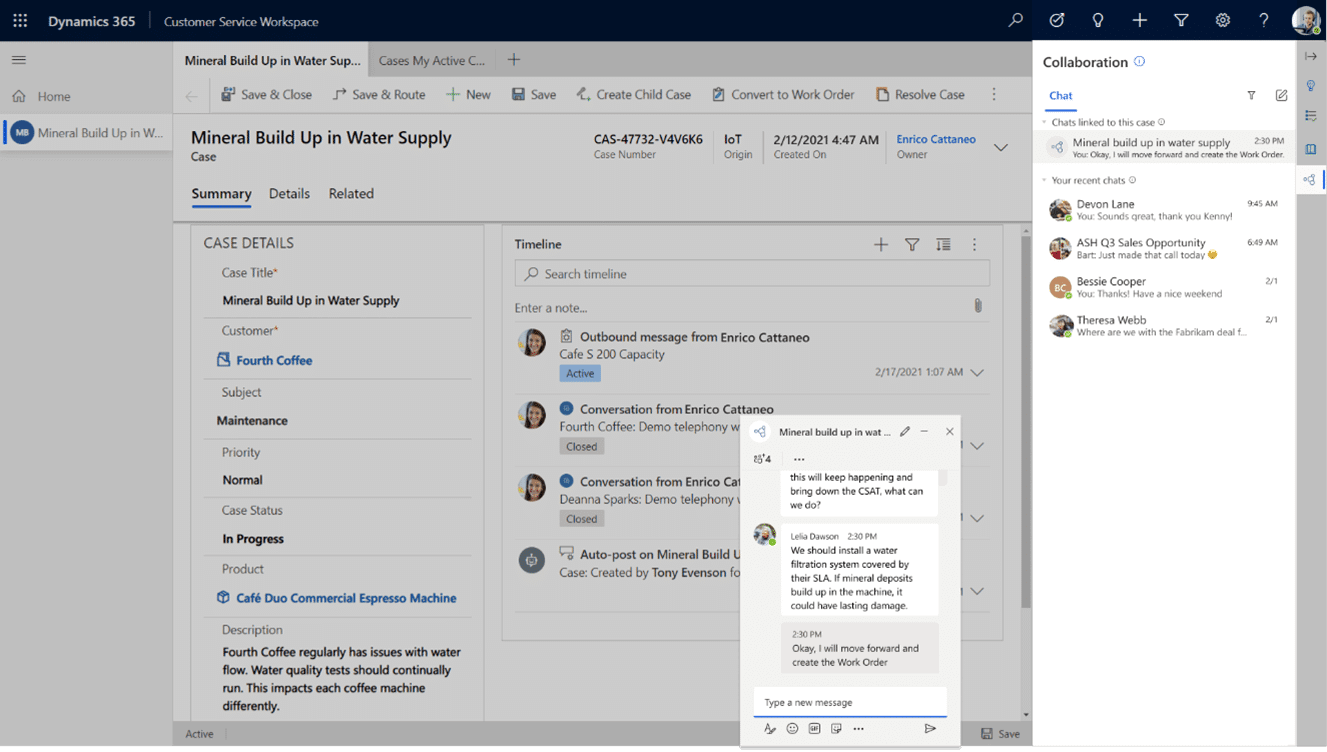
Power Platform
At the Ignite 2021 Conference, Microsoft also announced new Power Platform capabilities…
Power Fx: an open-source low code language based on Microsoft Excel for expressing logic in low code
Microsoft has published the first low-code programming language, Microsoft Power Fx, for logic customisation across the Power Platform. It is the same language that is at the heart of Microsoft Power Apps canvas apps today and is inspired by Microsoft Excel. Microsoft Power Fx is the low-code language that will be used across the Microsoft Power Platform.
It is a general-purpose, strong typed, declarative, and functional programming language. Power Fx is expressed in a human-friendly text. It is a low-code language that makers can work with directly in an Excel-like formula bar or Visual Studio Code text window.
The “low” is due to the concise and simple nature of the language, making common programming tasks easy for both makers and developers. It enables the full spectrum of development from “no-code” for those who have never programmed before to “pro code” for the seasoned professional, with no learning or rewriting cliffs in between, enabling diverse teams to collaborate and save time and expense.
Microsoft Power Automate Desktop is now available for all Windows 10 users at no cost
Microsoft also announced that Power Automate Desktop, which offers RPA capabilities that easily automate time-consuming manual work, will be available to Windows 10 users at no additional cost. Power Automate Desktop uses low-code RPA (no coding required) to give you time back for more high-value work by automating ‘busy work’. RPA makes it possible to automate workflows across modern and legacy applications on your desktop by recording actions such as mouse and keyboard clicks.
It works across common applications, such as SharePoint, Excel, Outlook, OneNote, and many third-party business apps.
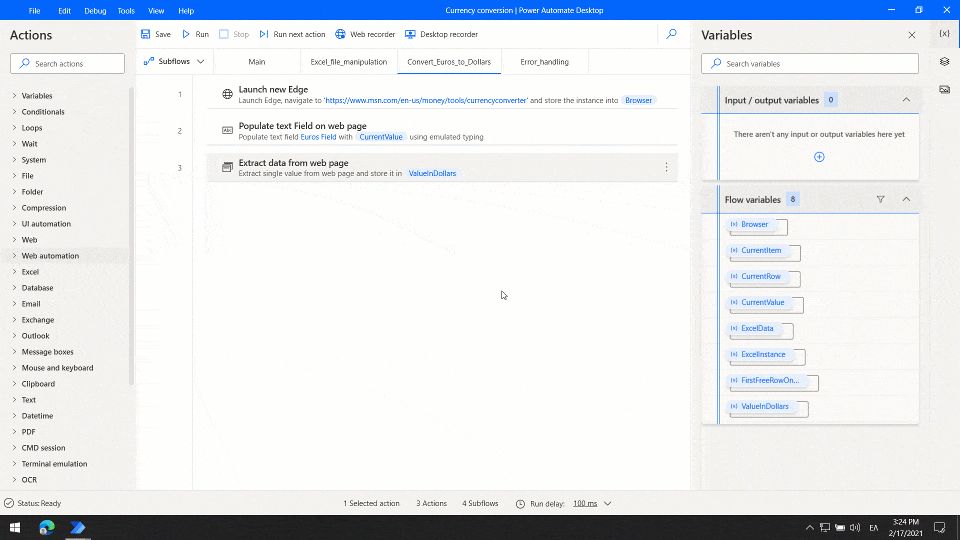
Get in Touch
If you have any questions about any of the features detailed within this post, or Dynamics 365/Power Platform in general, please contact us. Fill out the contact form and a member of our team will be in touch shortly, or if you’d prefer, email us at info@pragmatiq.co.uk or call us on 01908 038110.
Want to keep in touch?
Sign up to our newsletter for regular updates.
"*" indicates required fields