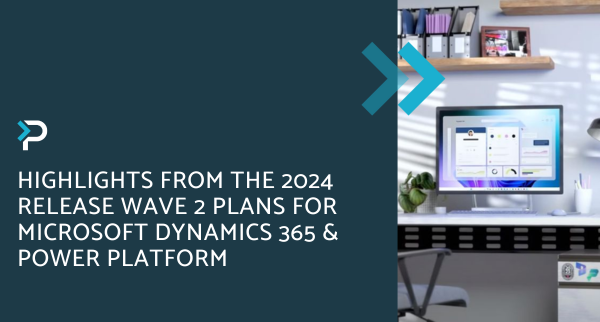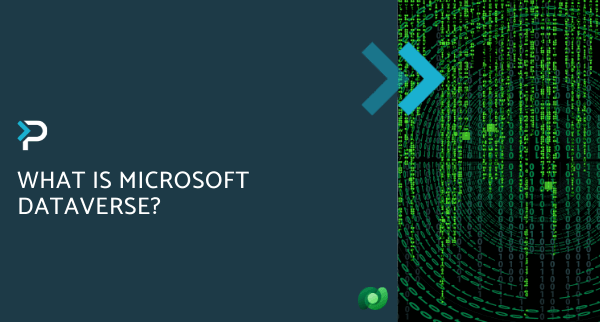Types of flows in Power Automate
Types of flows in Power Automate
March 1st, 2024
4 min read
Microsoft Power Automate empowers users to streamline workflows and automate tasks across business applications without the need for technical expertise. These automated workflows, termed ‘flows’, offer various types of automation tailored to different scenarios. Let’s delve into how flows function within Power Automate, explore the available types of flows, and highlight different examples of when each flow should be used.
How Flows work in Power Automate?
Power Automate operates by allowing communication between different business applications, streamlining collaboration to minimise manual processes. At the core of Power Automate are flows, which begin with triggers—pre-defined events that prompt automated workflows to respond accordingly.
Different Types of Flows in Power Automate
Understanding the diverse types of flows in Microsoft Power Automate is crucial for determining the most suitable option for your requirements. Here are the three primary types of flows you can create:
- Cloud Flows
- Business Process Flows
- Desktop Flows
Cloud Flows
Cloud flows represent the most used type of flow, offering automated, instant, and scheduled automation capabilities. Let’s explore each subtype along with some helpful examples:
- Automated Flows: Triggered by specific conditions, such as receiving an email from a designated sender or detecting a company mention on social media, automated flows streamline communication between accounts and various cloud or on-premises services.
- Instant Flows: Initiated with a simple click, instant flows facilitate rapid automation across desktop and mobile devices. They excel at automating tasks like requesting approvals in Teams or SharePoint or sending timely reminders to teams via mobile devices.
- Scheduled Flows: Ideal for automating tasks on a predetermined schedule, scheduled flows execute based on specified dates or times. For instance, these flows can automate daily data uploads to SharePoint or Dynamics 365.
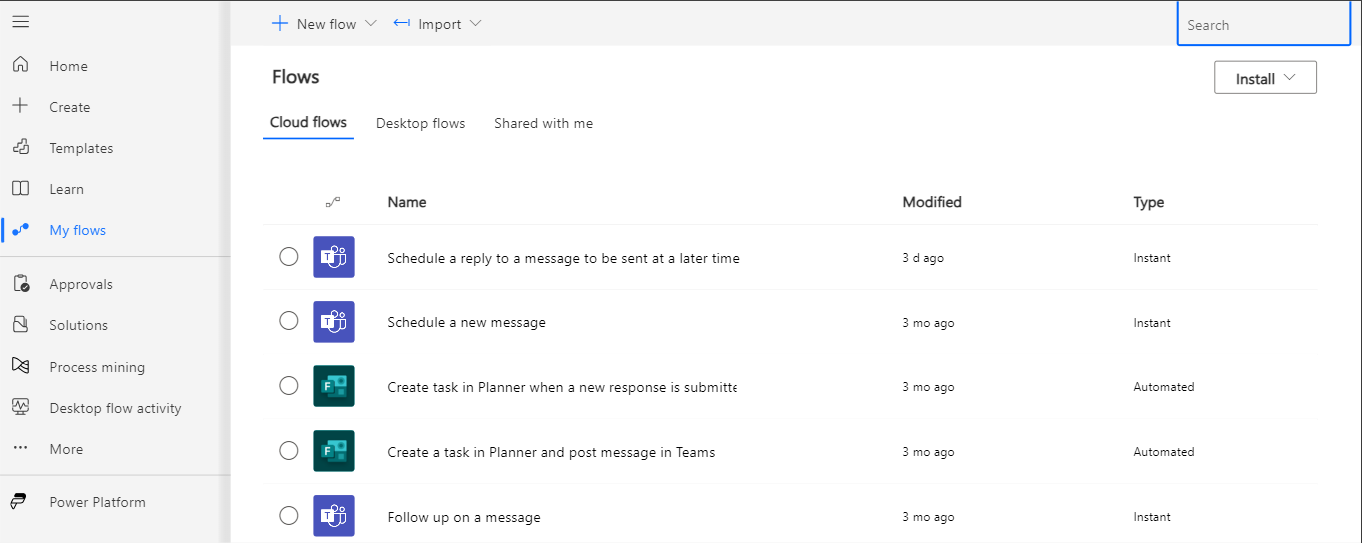
Business Process Flows
Designed to ensure operational consistency across organisations, business process flows offer guided workflows for seamless task execution. They provide a user-friendly interface that steers individuals through defined processes, customisable to different organisational roles. Business process flows guarantee uniform data entry and adherence to standardised procedures, such as handling customer service requests or obtaining invoice approvals before order submission.
Desktop Flows
Desktop flows are essential to for automating tasks across both web and desktop platforms. By harnessing the power of Power Automate Desktop, businesses can streamline numerous tasks, ultimately boosting productivity.
For example, a membership organisation could utilise desktop flows to accurately extract data from relevant websites, facilitating a comparison or competitor membership offerings, saving time and resources on what would have been a manual research task.
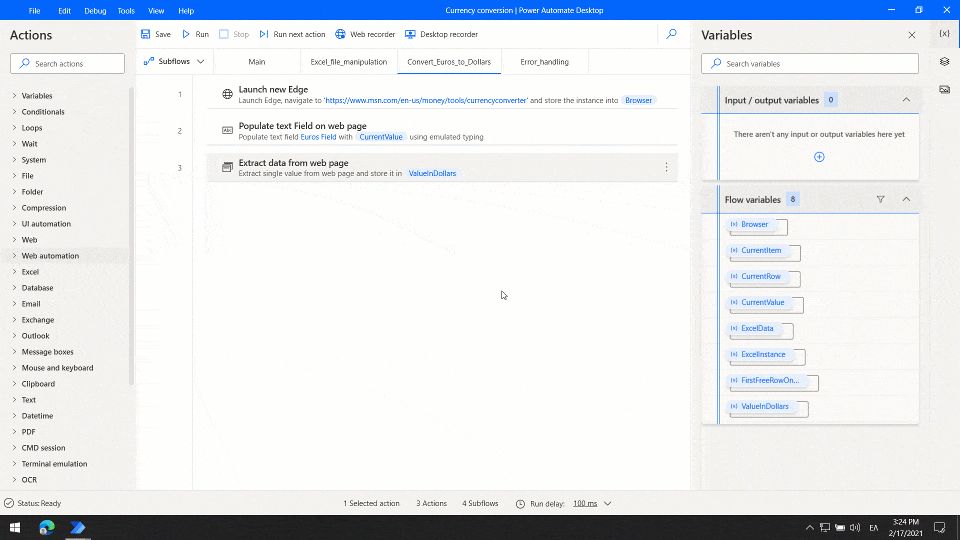
Want to find out more?
Understanding the diverse flow types available in Microsoft Power Automate enables users to tailor automation solutions to their specific requirements, thereby enhancing efficiency and productivity across various business operations.
If you have any questions about Power Automate, or how Pragmatiq can support you, please get in touch via the contact us form, email us at info@pragmatiq.co.uk, or call us on 01908 038110.
Want to keep in touch?
Sign up to our newsletter for regular updates.
"*" indicates required fields