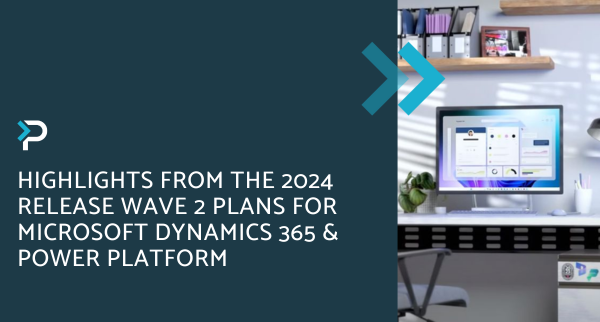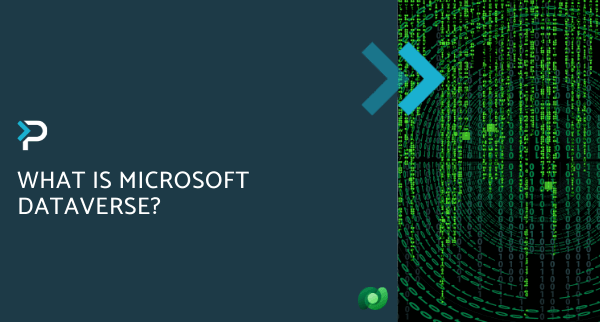Our Top Picks from the New Microsoft Power Platform 2021 Release Wave 2 Plans
Our Top Picks from the New Microsoft Power Platform 2021 Release Wave 2 Plans
July 16th, 2021
9 min read
Alongside the Dynamics 365 2021 Release Wave 2 notes that have been published, Microsoft has also published the release plans for the Power Platform 2021 Release Wave 2. Similar to the Dynamics 365 plans, there are plenty of new features and capabilities that will roll out across the Power Platform, between October 2021 and March 2022. In the blog below, we summarise our top features from the lengthy release notes (which you can read in full here), across Power BI, Power Apps, Power Automate and Power Virtual Agents.
Power BI
Export to Excel improvements for table and matrix visuals
How users explore their data is down to personal preference. Some users explore their data in Power BI, and may want to then continue their analysis in Microsoft Excel. This new feature empowers users who might not have access to edit the report, or who might not be familiar with Power BI authoring capabilities, to pull the data into Excel in a format that’s familiar to them. Currently, when data is exported from a Power BI table or matrix (Service and Desktop), the structure of the visual is lost in the exported CSV or XLSX file. This new feature will enable export data from a Power BI table or matrix, to maintain the structure of the visual in cross-tab format. As a result, users will reduce the time spent reformatting data in Excel.
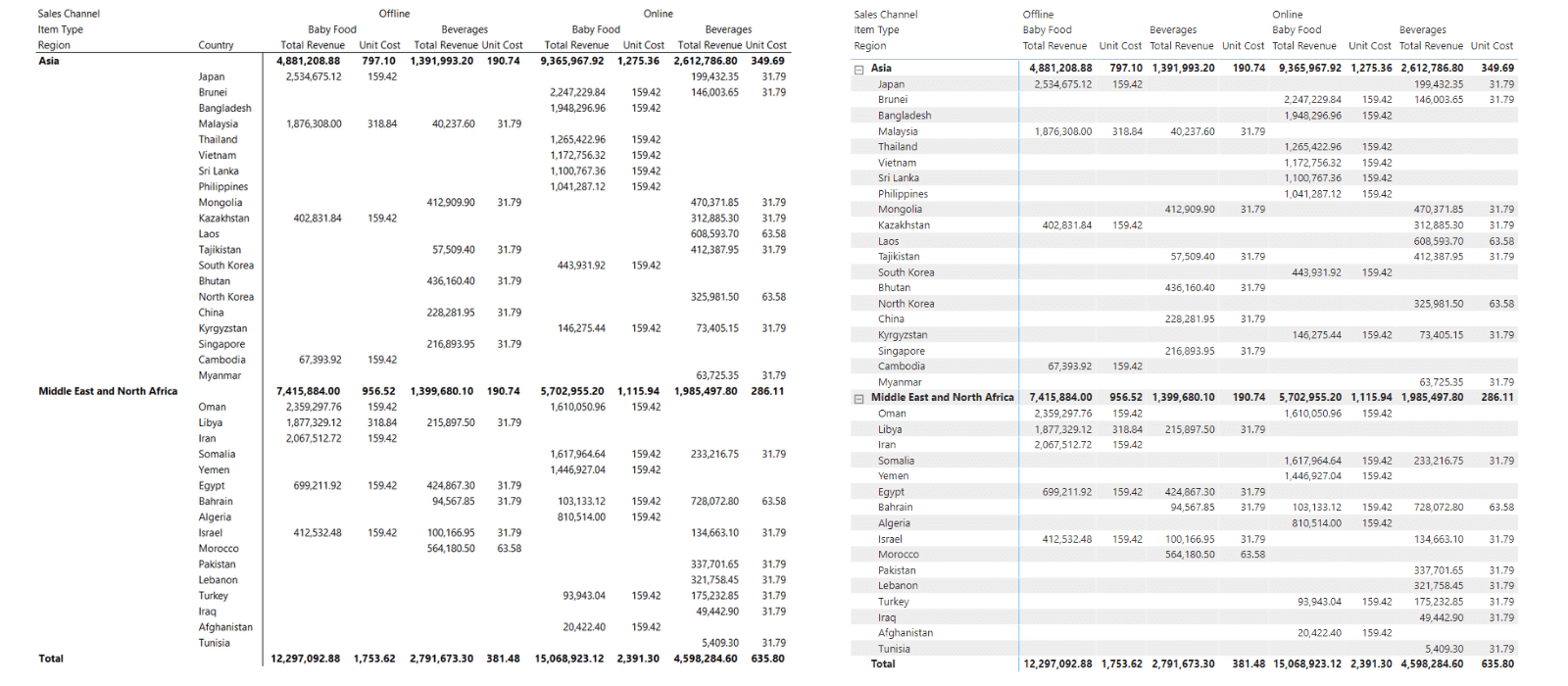
Power BI datasets hub enhancements
This new feature allows users to discover and reuse data easier than ever before. With the datasets hub, users can access a centralised location for curating, publishing, discovering and reusing organisational datasets, which is available within the Power BI service and the Power BI Teams personal app. The new datasets hub enables users to:
- Discover curated, non-curated, and recommended datasets that were shared with them
- Explore relevant dataset properties (description, sensitivity, refresh time, and so forth)
- Discover related reports
- Explore usage information for the selected dataset
- Create a report based on a selected dataset or start from a template report
- Analyse a dataset in Excel
- View lineage and impact for the selected dataset
- Discover curated datasets that were set by their owners as discoverable, and to request access to view the data, build reports, or analyse it in Excel
- View dataset schema and quickly create a report on top of a selected table
- View dataset refresh history, refresh failure reason, and trigger a new refresh
- Share a dataset with a link or a chat in Teams to provide easy access and collaboration
- Quickly create and share a new dataset on top of Excel, CSV, and other data sources
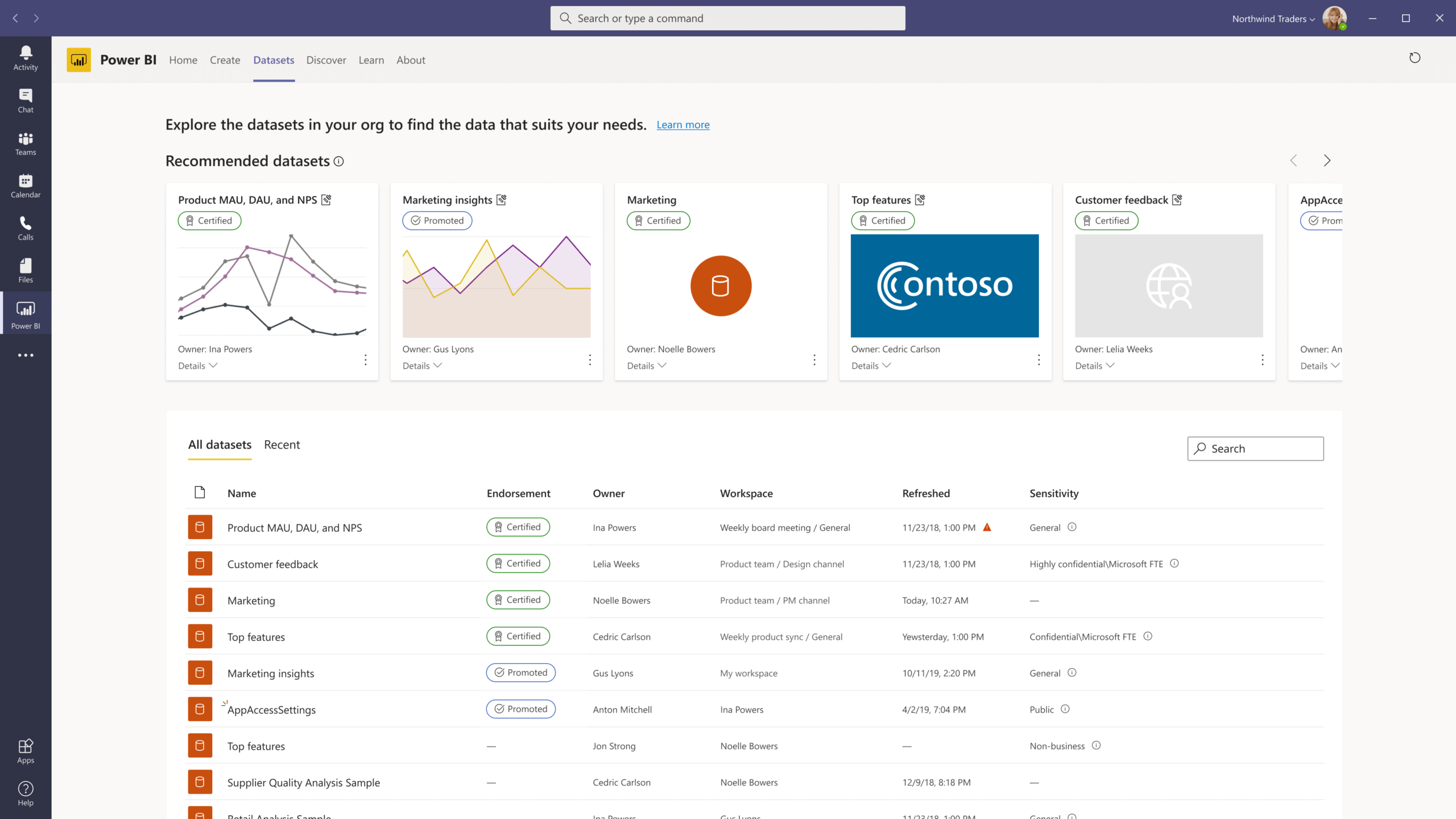
Quick create on Microsoft Dataverse
Microsoft Dataverse is the cloud-based storage space that powers Dynamics 365 and the Power Platform. It contains critical data from business applications that users leverage to gather insights and make business decisions. However, for those users not familiar with Power BI or data analysis in general, exploring this data can be a challenge. This new feature provides a new, easy way for users to generate a Power BI report quickly with very few steps. Currently, there is friction in having to download Power BI Desktop and connect to the data, in order to analyse it. To overcome this challenge, this new feature provides a one-click solution that connects your data in Microsoft Dataverse with a model in Power BI. Users can choose to “Analyse in Power BI,” and a Power BI report will be quickly generated for users to start exploring.
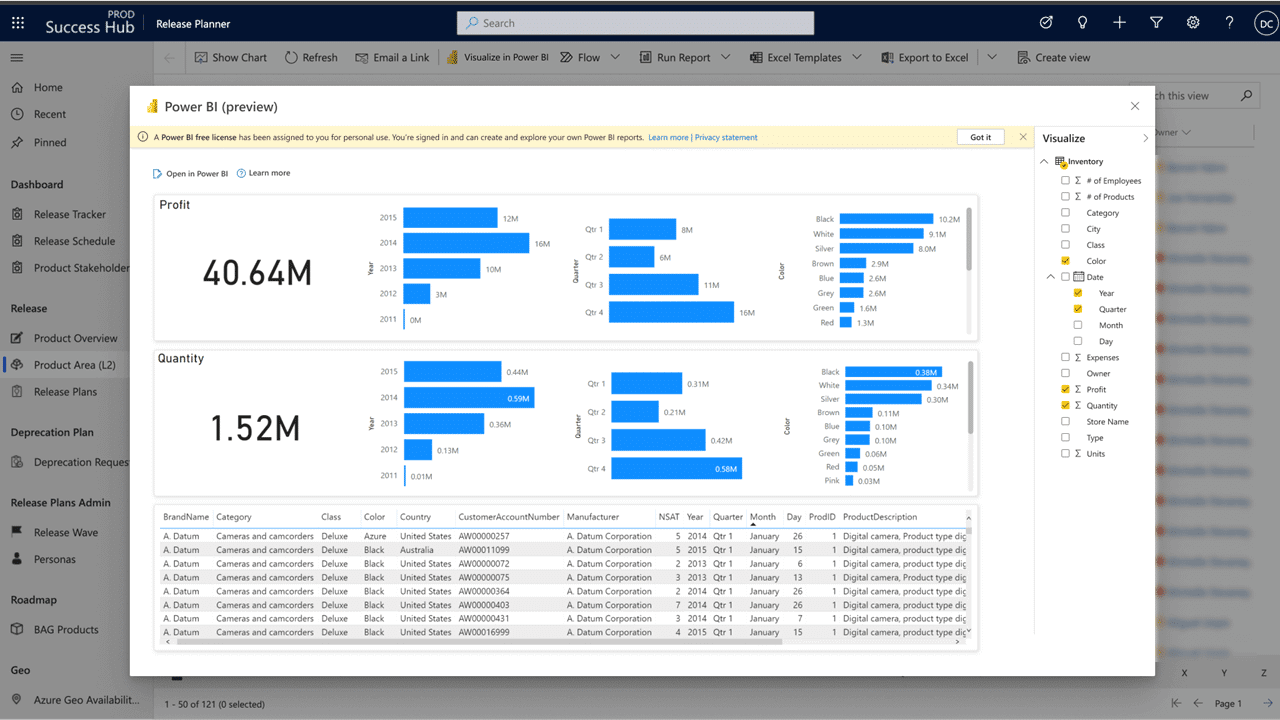
Power BI integration with PowerPoint
Power BI will now enable Microsoft PowerPoint users to integrate Power BI report content into their presentations. Users can embed report pages or a specific bookmarked report view, to bring their points to life. Once embedded, the user can modify filters and interact with the content, without the need to leave PowerPoint. Users who have access to the presentation will be able to view the content, and users who also have Power BI will be able to interact and refresh that content.
Learn more about the planned and upcoming new features for Power BI
Power Apps
Unified and modern Power Apps designer
The new Power Apps app designer allows users to easily build an app with forms, views, and dashboards, as well as take advantage of the capabilities of canvas apps, in a more intuitive way.
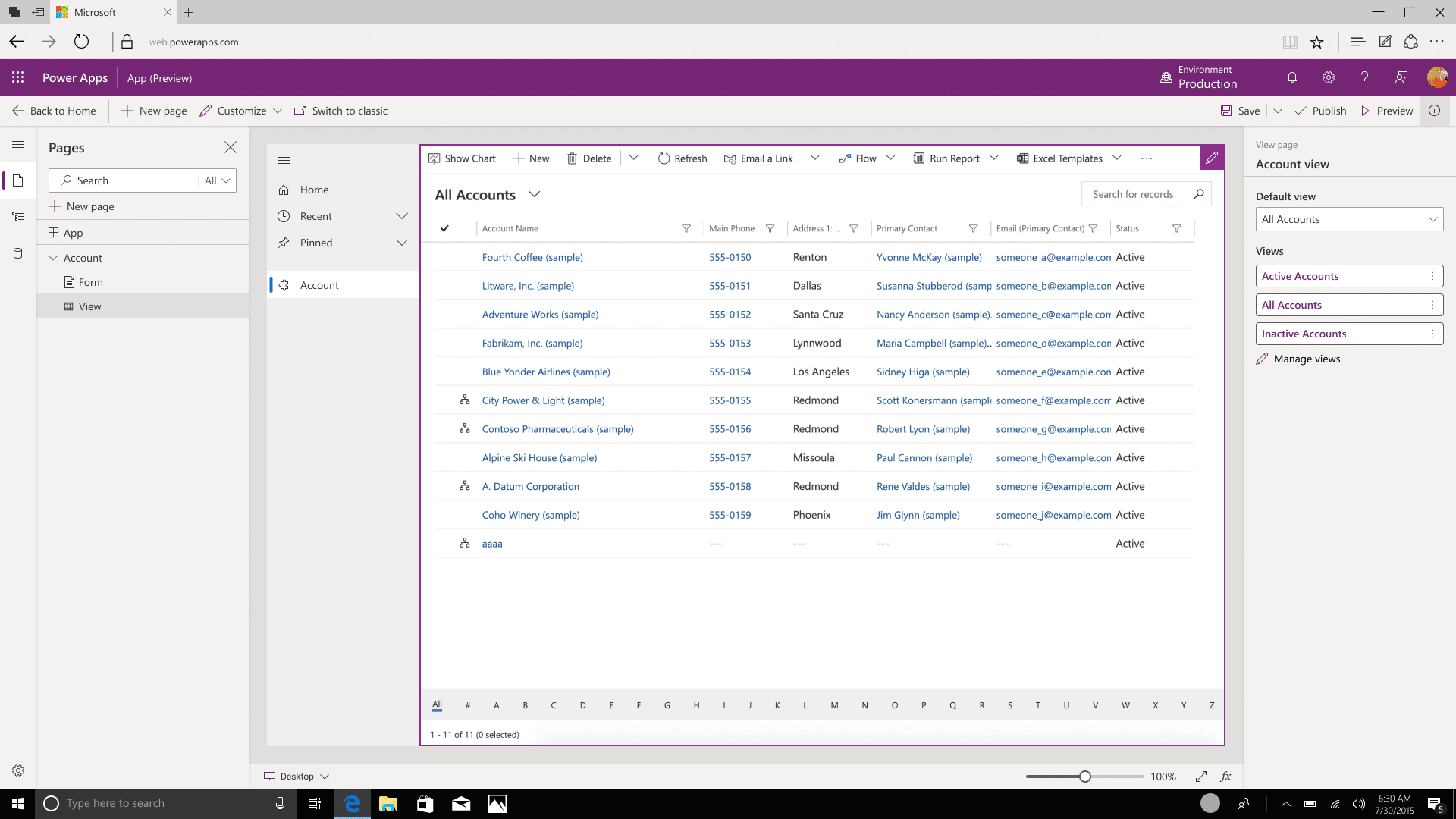
Intelligent authoring experience with Power Apps Studio
This new feature uses AI to help simplify the authoring experience within Power Apps Studio. Microsoft recently announced Power Fx, an open-source formula language that will be used across the Power Platform. However, it will take time for citizen makers to fully learn and embrace this formula language. To remove this barrier, Microsoft is introducing the power of AI. This feature will enable makers to use natural language to type in expected behaviour or input the desired format, and Power Apps will automatically generate formulas for makers to apply.
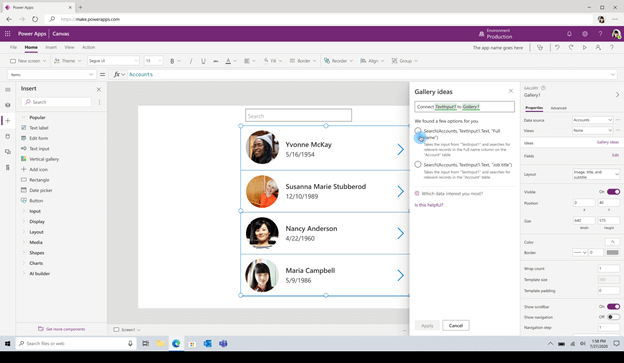
Learn more about the planned and upcoming new features for Power Apps
Power Automate
Templates for your organisation in Microsoft Teams
This new feature allows users in Microsoft Teams to directly access Power Automate flow templates from the Teams store, in the new ‘workflows’ section, without the need to switch to another browser or application. Within this section, all cloud templates that are related to Teams will be organised in two categories:
1. Templates provided by Microsoft or Microsoft Partners
2. Templates published by a person in the user’s organisation
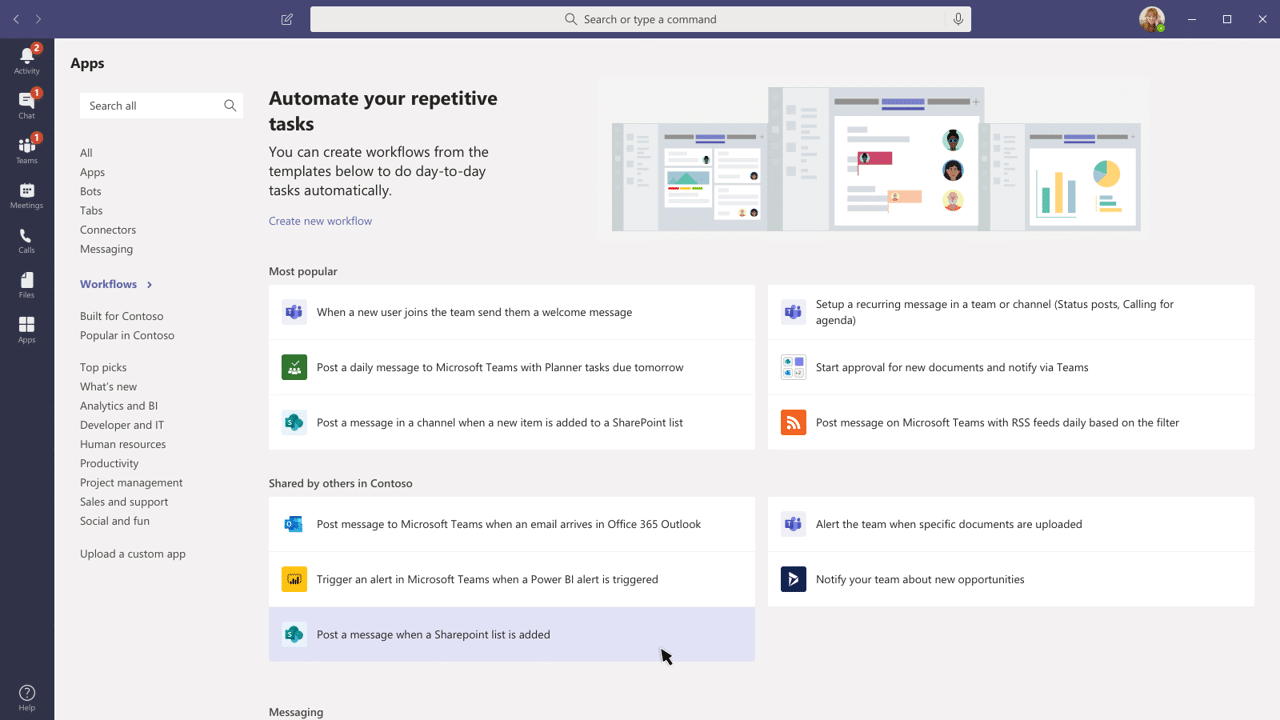
Updates for instant flows in canvas apps
This new feature makes working with instant flows inside of canvas apps much simpler. Currently, A common challenge is that you need to modify the data that you send to the flow. Users would need to work with the formula bar, which can be difficult when there is a complex set of data to pass to the flow. A new ‘Flow parameters and details’ pane will be added for users to access, whilst editing a canvas app. This new pane shows:
- Each place where an instant flow is called in the canvas app
- A way to remove the flow from the canvas app entirely so, for example, users won’t need to provide connections
- A view of the data that’s passed to each flow input so you can quickly change the data passed to your flow
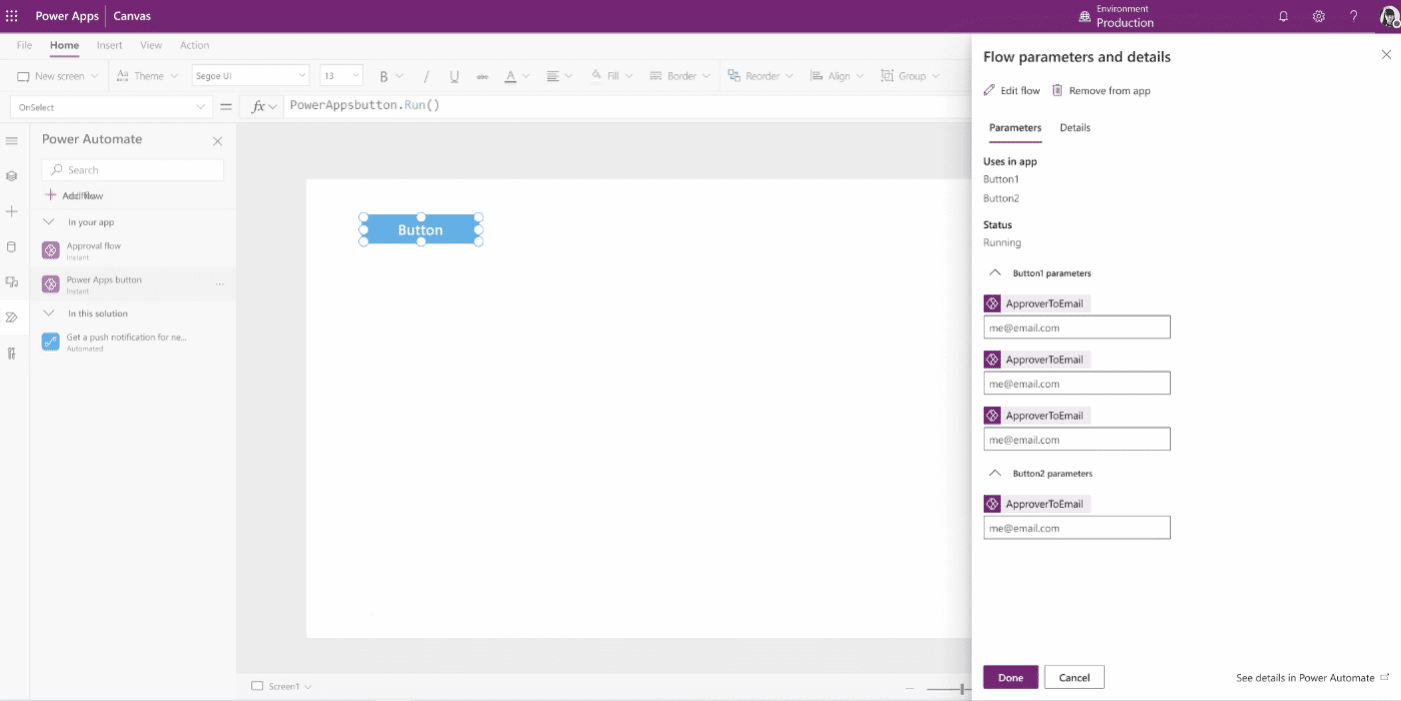
Undo edits in the cloud flows designer
When it comes to building cloud flows in Power Automate, users are getting more advanced. Microsoft has previously added copy and paste functionality, making is easier to duplicate actions – a largely awaited feature for developers. In the upcoming Wave 2, the ability to also undo any edits that have been made within your session will be added. This means that if you accidentally make a mistake, or change your mind on an action, you are able to quickly undo the changes and return to the previous state of the cloud flow.
Learn more about the planned and upcoming new features for Power Automate
Power Virtual Agents
Automatically start a bot conversation with a welcome topic
Having a bot start a conversation creates a more engaging experience, helping prompt a user as to what to ask. For example, you could create a welcome message that suggests some initial questions, that users can ask the bot. This capability exists in the Power Virtual Agents app in Microsoft Teams and will now be available in the Power Virtual Agents web app.
Learn more about the planned and upcoming new features for Power Virtual Agents
2021 Wave 2 Release Dates
On August 2nd 2021, early access will be available for administrators, allowing administrators to test certain capabilities in a sandbox instance. General availability deployment will commence on October 2nd 2021 and continue until March 2022. A more detailed schedule of the rollout and regional deployment dates will be published nearer the time. You can find out more about the timeline here.

Access the full 2021 Release Wave 2 Notes
Hopefully this article has given you a good overview of some of the features that will be included in the 2021 Wave 2 Release. At Pragmatiq Solutions, we are excited about what these new features will mean for businesses, enabling business to achieve more with their technology. You can access a full breakdown of the features on the Microsoft website here:
If you have any questions about the release or would like to learn more about the Power Platform, please contact us. Fill out the contact form and a member of our team will be in touch shortly, or if you’d prefer, email us at info@pragmatiq.co.uk or call us on 01908 038110.
Want to keep in touch?
Sign up to our newsletter for regular updates.
"*" indicates required fields