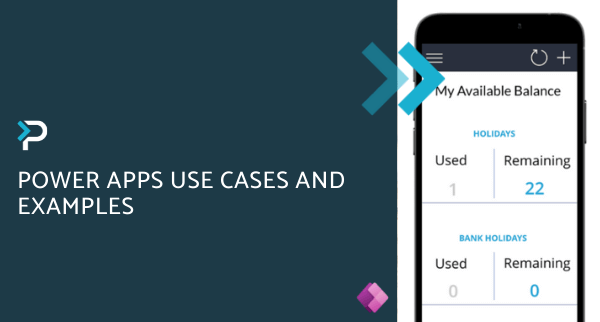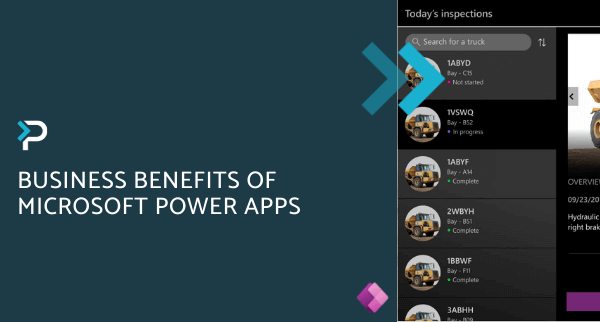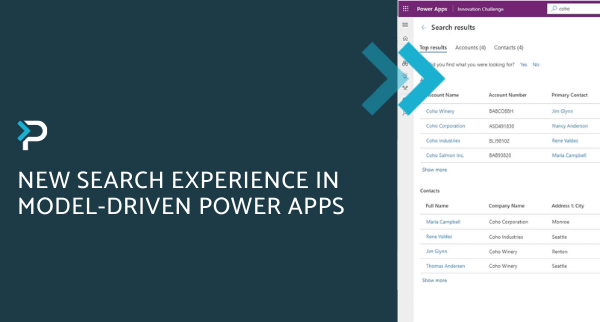New Feature: Cards for Power Apps
New Feature: Cards for Power Apps
September 28th, 2022
3 min read
Microsoft has recently announced a new feature coming to Power Apps; Cards for Power Apps.
Cards are a new way to design and deliver mini-apps directly inside Microsoft Teams and Outlook, to improve collaboration across your business. These embeddable micro-apps can be shared with other people and have a customisable, visual interface.
Card Designer
The drag-and-drop card designer has the same familiar elements of Power Apps, allowing users to create a customised interface consisting of tables, buttons, text, options, images, checkboxes, input fields, containers, and many other components.
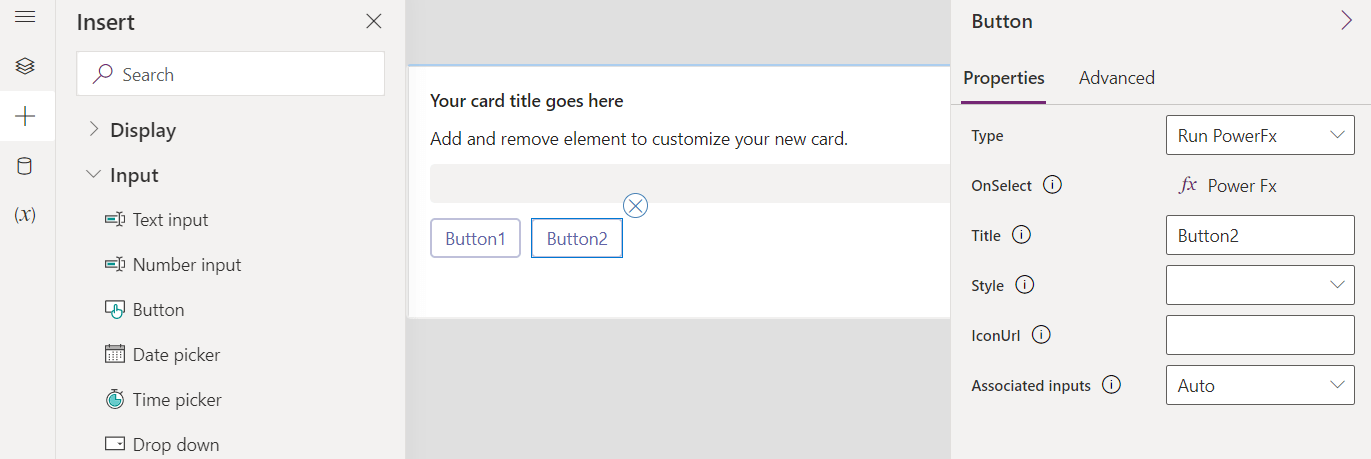
Connect to data sources
The Power Platform Connectors in the card designer will allow users to connect to data sources safely and securely, filling the card with relevant data when a user views it in Microsoft Teams.
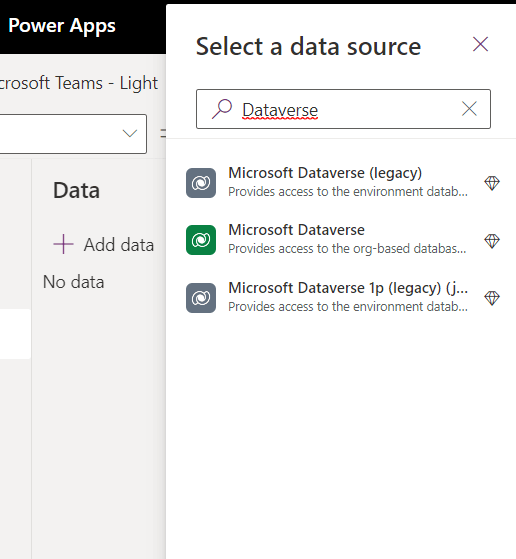
Build business logic
Use Power Fx to add inline calculations and dynamic actions to cards. Users can create sophisticated logic, including data operations, and connect them to interactive UI elements in the card.
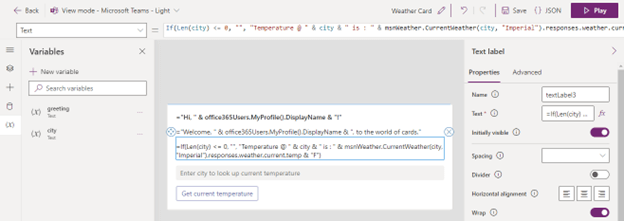
Share cards in Teams
Users can post their cards in Teams Channels, chats and meetings. Links to cards will automatically render into a full interactive card inline, filled with relevant data.
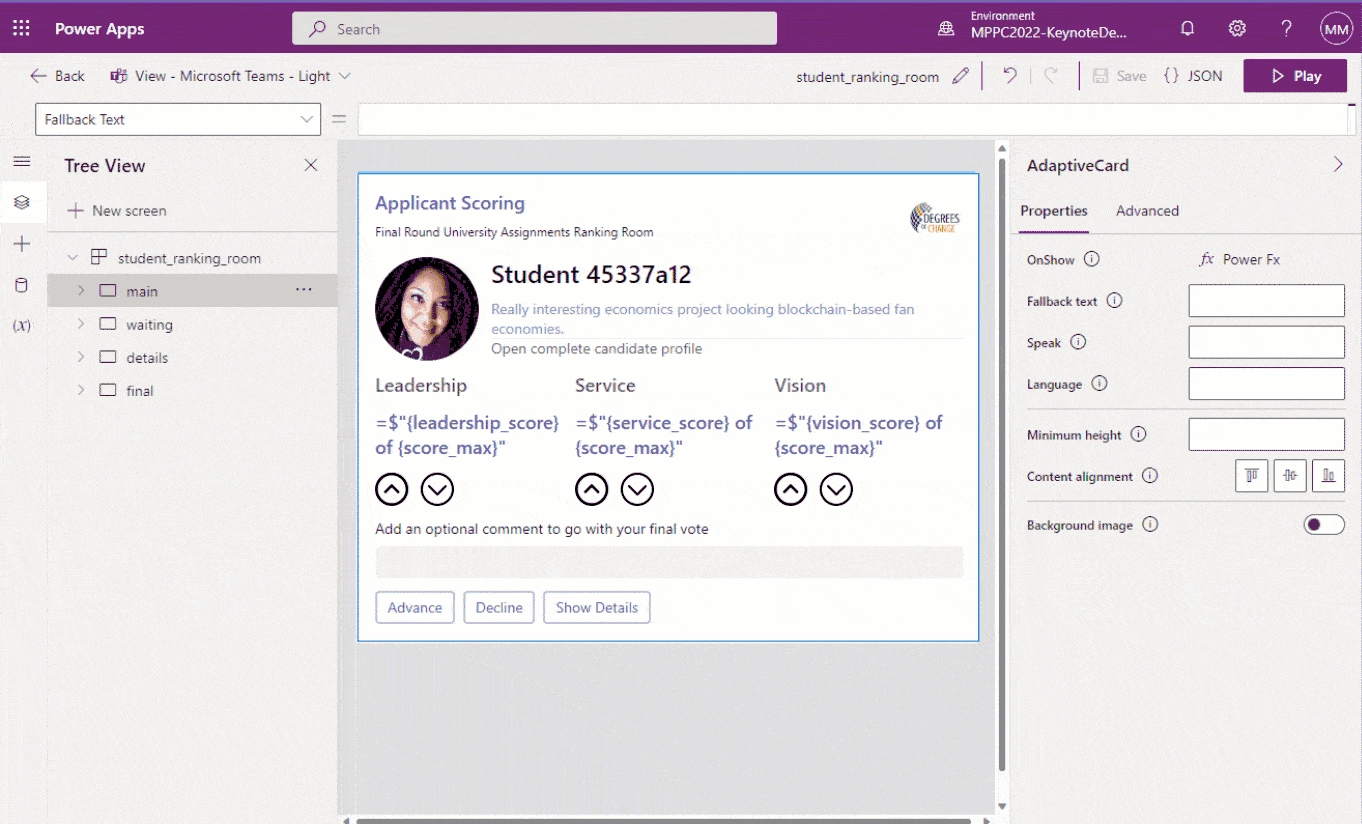
When will Cards for Power Apps be available?
Cards are rolling out now in public preview to Power Apps users. The first wave will build on Dataverse as a backend and use Teams as the target for sharing, with additional connectors and capabilities rolling out over the coming months.
If you have any questions or want to learn how Pragmatiq could support your business, please get in touch. Email us at info@pragmatiq.co.uk,or call us on 01908 038110. Alternatively, fill out the form below and a member of our team will be in touch shortly.
Want to keep in touch?
Sign up to our newsletter for regular updates.
"*" indicates required fields