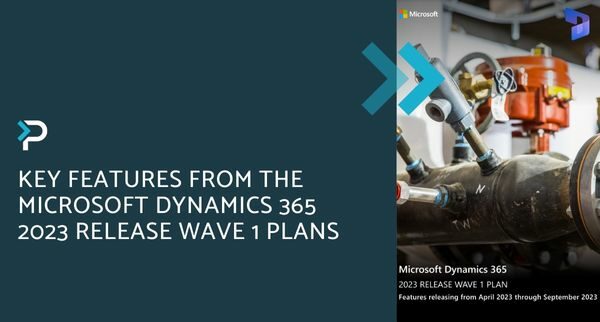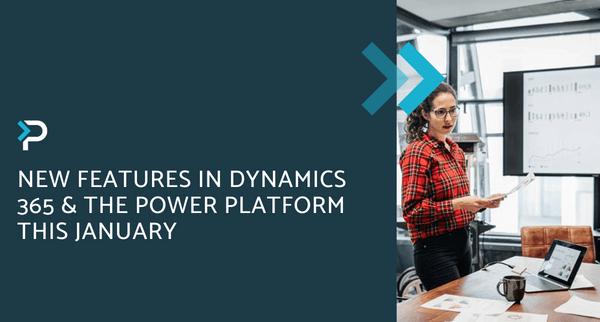Interesting features available in D365 Customer Service in April
Interesting features available in D365 Customer Service in April
April 24th, 2023
4 min read
Throughout the year, Microsoft releases various new features and capabilities across the Dynamics 365 platform. The below blog discusses some of the functionality coming to D365 Customer Service in April that we think is of interest.
New Email Template Designer
Emails are a common method of communication that service agents use in their day-to-day customer interactions and should therefore be consistent, professional and delivered on-time. However, this can be a challenge when customer service teams have to send large volumes of emails at the same time, and staying organised throughout this can become difficult. Without a standardised email process, customers may have a negative service experience which can harm customer retention.
The new email template designer will provide service agents with advanced email template functionality, meaning users can now create emails and save them as templates in Dynamics 365 Customer Service. In the future, templates can be selected at the click of a button saving valuable time and providing a standard outline for common scenarios.
For example, when a customer sends a help desk enquiry, the organisation always sends the same first response email. This email can easily be stored as a template and then used for future communications in the same scenario.
This new feature will be released in April 2023.
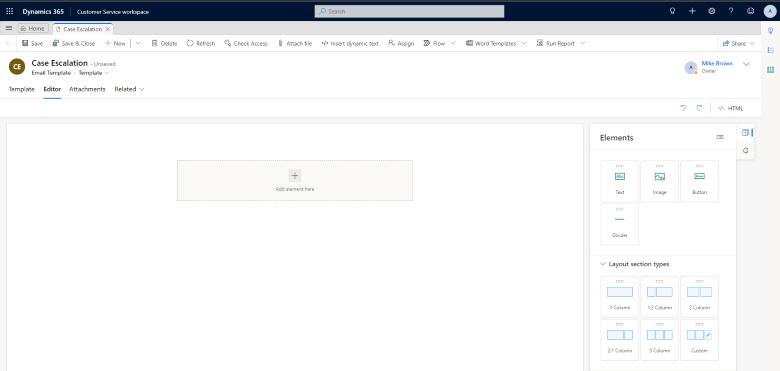
Enhanced Case Form
It is important that service agents can view all relevant information when they are creating and working on cases. The new enhanced case form brings enhanced functionality to Dynamics 365 Customer Service, that allows agents to increase productivity and reduce time spent switching between cases.
The new form will allow agents to:
- Understand all relevant information for a customer, including their past cases and previous interactions, whilst continuing to work in the same tab
- Add key information to notes whilst creating a case, ensuring that all crucial information is captured
- Add multiple attachments to a case file; this was previously limited to just one attachment
- Edit and review existing cases whilst creating a new case without leaving the current tab
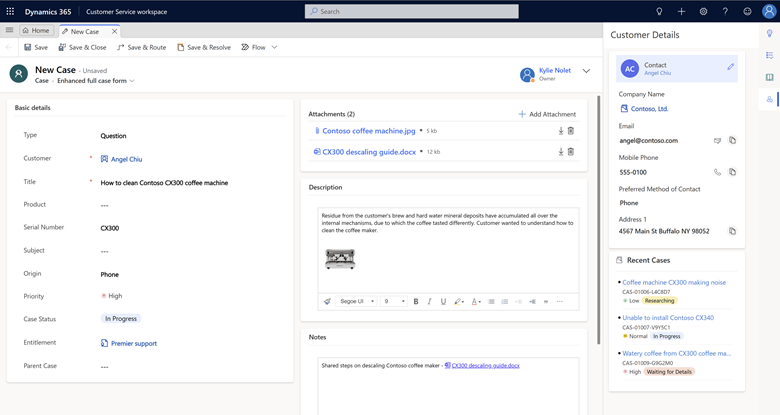
Streamline Case Management
To ensure cases are resolved as fast as possible, it is key that service agents have tools in place to help them stay organised. Dynamics 365 Customer Service has several existing capabilities that support organisations with this, and in April will release some additional features in this area:
- Colour-coded priority icons/case statuses: Service agents are often dealing with multiple cases at the same time, and it can be difficult to monitor which ones are more important than others. The roll-out of colour-coded icons and case statuses will make it easier to monitor cases, at a quick glance, without needing to click into the case to understand progress.
- Queue management: Service agents can now see which queue a case belongs to, and the overall progress of queues, so they can better manage their workload and keep clients in the loop
- Simplified case resolutions: The improved case resolution box provides a better user experience, as it is now easier to use than ever. Additionally, any unresolved activities are automatically flagged when the overall case is resolved, leading to faster resolutions
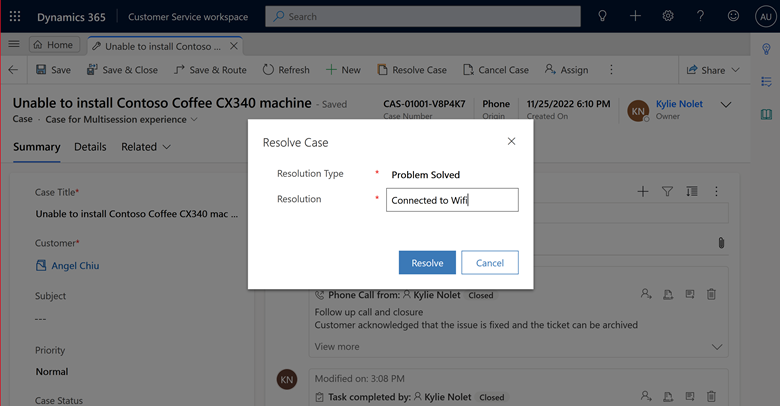
For more information on new features and how to implement these in your system please get in touch by emailing us at info@pragmatiq.co.uk, calling us on 01908 038110 or filling out the form below.
Want to keep in touch?
Sign up to our newsletter for regular updates.
"*" indicates required fields