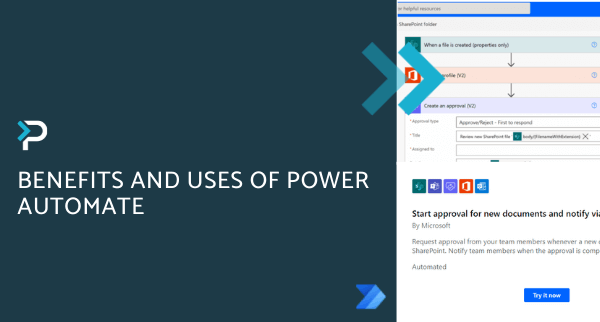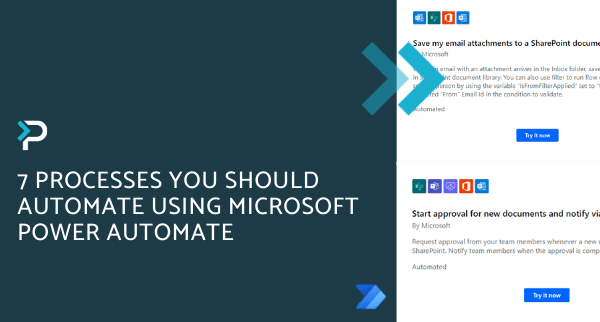Introduction to Microsoft Approvals with Power Automate
Introduction to Microsoft Approvals with Power Automate
March 1st, 2024
3 min read
Organisations use approval processes to authorise and regulate decisions or actions through a predefined sequence where designated individuals review and approve requests, proposals, documents, transactions, etc. While these processes are crucial, managing them manually can be inefficient and susceptible to errors.
In this blog, we delve into how Power Automate helps streamline approval processes, enhancing efficiency.
How do Microsoft Approvals and Power Automate Collaborate?
In any business environment, a multitude of tasks require approval, ranging from customer quotes to employee holiday requests, work orders, and other matters. Effectively managing these approval processes across multiple systems and stakeholders can pose a significant challenge. However, by leveraging both Microsoft Approvals and Power Automate, you can seamlessly oversee document or process approvals across a variety of services, such as SharePoint, Dynamics 365, Salesforce, OneDrive for Business, and others. This integrated approach not only saves time but also strengthens internal compliance, establishes an audit trail, and streamlines request processes, thereby enhancing overall productivity and efficiency.
Examples of how you could use Microsoft Approvals
The flexibility of Microsoft Approvals makes it adaptable to numerous organisational needs. Here are some everyday scenarios where your business can leverage Microsoft Approvals:
- Approving Holiday Requests
- Managing or Assigning Tasks
- Purchase Approvals
- Work Order Approvals
- Quote Approvals
- Event Attendance Approvals
- Acknowledgement of Code of Conduct or Working Practices
Moreover, Microsoft Approvals ensures process transparency by maintaining a fully traceable record, preventing the removal of earlier entries from the tracking list.
Demo Video: Introduction to Microsoft Approvals using Power Automate
Witness firsthand how to create an Approval Workflow using Power Automate in our recent video demonstration:
Microsoft Approvals in Teams
As showcased in the above demo video, Microsoft Approvals is seamlessly integrated within Microsoft Teams, empowering users to create, manage, and share approvals directly from the Teams Apps. Explore more about this functionality here.
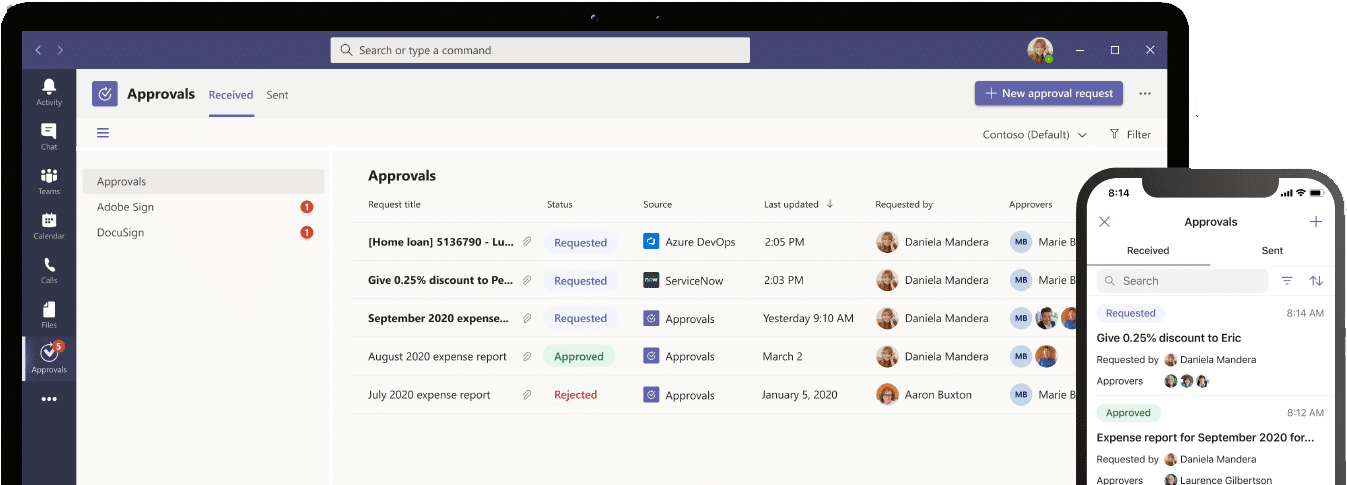
Speak to one of our experts!
There are various uses for Power Automate, including helping businesses automate and streamline other repetitive processes, such as data synchronisation, email notifications, and data extraction from various sources. These capabilities not only save time and effort but also ensure consistency and accuracy in operations. The benefits of Power Automate extend further by enabling seamless integration between different applications and services, enhancing collaboration across teams, and improving overall productivity.
For further insights on Microsoft Approvals or to explore how Pragmatiq can support your business, don’t hesitate to reach out via the contact form, or directly through email at info@pragmatiq.co.uk or by calling us at 01908 038110.
Want to keep in touch?
Sign up to our newsletter for regular updates.
"*" indicates required fields